Tomb Raider
Tomb Raider overview
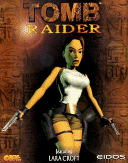
Type: Action
ESRB Rating: Teen
Release Date: 10/25/1996
Developer: Core Design
Publisher: Eidos Interactive
Lara Croft, daughter of Lord Henshingly Croft, was raised to be an aristocrat from birth. After finishing school at the age of 21, Lara's marriage into wealth had seemed assured, but on her way home from a skiing trip, her chartered plane had crashed deep in the heart of the Himalayas.
As the only survivor, Lara learned how to depend on her wits to stay alive in hostile conditions, a world away from her sheltered upbringing.
Two weeks later, when she walked into the village of Tokakeriby, her experiences had a profound effect on her. Unable to stand, the claustrophobic suffocating atmosphere of upper-class British soviet, she realized that she was only truly alive when she was traveling alone.
Over the following eight years, she acquired an intimate knowledge of ancient civilizations across the globe. Her family soon disowned their prodigal daughter and she turned to writing to fund her trips.
Famed for discovering several ancient sites of profound archaeological interest, she made a name for herself by publishing travel books and detailed journals of her exploits.
System Requirements: Microsoft Windows - Apple - Linux
| Windows System Requirements | |
|---|---|
| Operating System: | MS-DOS 5.0, Windows 95 |
| Processor: | Intel Pentium 60 MHz |
| Memory: | 8MB RAM |
| Graphics Card: | SVGA graphics |
| DirectX: | |
| Sound Card: | Sound Blaster compatible sound card |
| Hard Drive Space: | |
| CD/DVD Drive: | 2X CD-ROM |
| Controls: | Keyboard & Mouse Joystick/Gamepad optional |
| Multiplayer: | n/a |
Cheats
- To get all weapons and ammo:
Walk one step forward
Walk one step back
Turn round three times in any direction
Jump backwards
- To skip to the next level:
Walk one step forward
Walk one step back
Turn round three times in any direction
Jump forward
For Additional things Lara can do, see the Easter Egg page.
Game controls
- Up - Run Forward
- Down - Jump Back
- Right - Turn Right
- Left - Turn Left
- End - Roll
- Spacebar - Draw/Holster Weapon
- Alt - Jump
- Ctrl - Action
- Insert - Look
- Delete - Side Step Left
- Shift - Walk (when used with arrow keys), use when jumping forward; will dive into water or dive and roll on ground
- Page Down - Side Step Left
- Escape - Display menu rings. Pressing down lets you quit and do other options
- F1 - Changes from low to high resolution
- F2 - Decrease size of display
- F3 - Increase size of display
- F4 - Adjusts detail level
- F5 - Shortcut to Save Game screen
- F6 - Shortcut to Load Game screen
Technical support
- Full listing of computer game terms.
- All general computer game related Q&A's.
- Sound card help and support.
- Video card help and support.
- Eidos Interactive company and contact information.
- Basic computer game troubleshooting.
- Where can I find cheat codes for my game?
- Why is there no sound in new game, but it works elsewhere?
- How to find information about computer products.
- How to get old MS-DOS games to run in Windows.
- If your question is not listed here try our computer help forum.
