How to determine the maximum capacity of your laptop battery
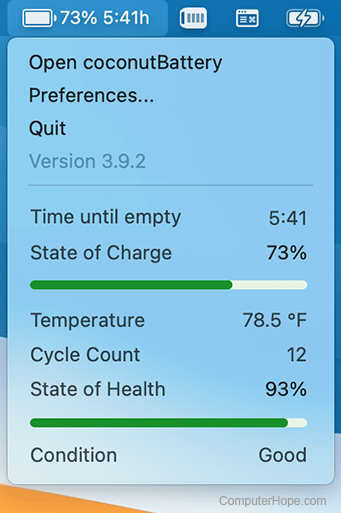
The total charging capacity and the life of a laptop computer's battery diminishes as you use it. To compare your laptop's current battery capacity with what it was upon purchase, try one of the suggestions below.
The picture shows an example of coconutBattery, a utility for macOS users that shows battery information like the temperature, cycle count, state of health, and the battery's condition.
Microsoft Windows users
Microsoft Windows users can utilize the powercfg command to create an HTML (hypertext markup language) report of the main battery. Below are the steps to use this command.
- Click Start or press the Windows key.
- Type cmd and right-click Command Prompt in the search results. Select the option to run as administrator to run the command prompt in an elevated mode.
- Once at the command line, type the following:
powercfg /batteryreport /output "C:\battery.html"
Once completed, the computer should return "Battery life report saved to file path c:\battery.html."
- Type cd\ to get to the C:\> prompt.
- At the C:\> prompt, type start battery.html to open the file in your default browser using the start command.
- To close the command prompt, type exit or click the X to close the window.
To open the report in Windows, open File Explorer (Windows key+E), select the C: drive, and double-click the "battery.html" file to view the full battery report.
The Battery report includes details like the installed batteries, manufacturer, serial number, chemistry, design capacity, full charge capacity, cycle count, and recent usage.
BatteryInfoView - Small utility from NirSoft for computers running Windows 2000 to Windows 11. This utility displays all available battery information, including the current capacity, full charge capacity, voltage, serial number, manufacturer date, and charge/discharge rate.
Apple Macintosh users
CoconutBattery - If you use a MacBook, MacBook Pro, or MacBook Air with macOS 10.5 or higher, coconutBattery is an easy-to-use utility to test your laptop's battery and see the battery's current status.
If you also have an iPhone, coconutBattery can show its battery information on your desktop or laptop.
