Google Sheets vs. Microsoft Excel
Updated: 03/06/2020 by Computer Hope
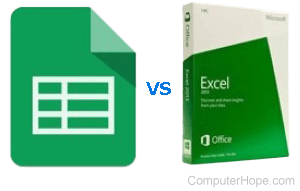
Users who are looking for a spreadsheet program have many options. Two popular programs are Google Sheets and Microsoft Excel. Knowing the advantages and disadvantages of each helps users decide what is right for them. Below is a chart to help illustrate the major advantages and disadvantages of each of these spreadsheet programs.
| Topic | Google Sheets | Microsoft Excel |
|---|---|---|
| Price | Google Sheets is available for free to everyone. There is no one-time or periodic subscription fee. | Microsoft Excel is available as part of the Microsoft Office suite. The current version of Office is Office 365, which requires an annual subscription fee of $99. |
| Installation | No software installation is required to use Google Sheets, as it is available in the cloud. It can be accessed with any Internet browser. | Before Office 365, Microsoft Excel and the Office suite required a software installation on a computer. With Office 365, Microsoft Excel is now available in the cloud and can be accessed with any Internet browser, eliminating the need for software installation. However, you can download the Office suite, including Microsoft Excel, and install it on your computer if you prefer. |
| Features | Google Sheets has nearly all the same features as Microsoft Excel, including cell and text formatting, resizing columns and rows, inserting charts and images, building formulas, and others. However, it lacks some more advanced features that are available in Microsoft Excel, like adding SmartArt graphics, forecasting, and language translation. | Microsoft Excel provides many features, including the most common standard features used for creating and formatting spreadsheets. Excel includes other more advanced features that are less commonly used, but can be quite useful. These advanced features include adding SmartArt graphics, connecting to external data sources and pulling data into a worksheet, and forecasting to name a few. |
| Ease Of Use | Being in the cloud and having a user-friendly interface, Google Sheets is easy to access and use for users. Creating, editing, and saving a spreadsheet in Google Sheets requires minimal effort and expertise. | Users of previous versions find Microsoft Excel easy to use. However, those who are new to Microsoft Excel may find it less user-friendly, requiring more effort to locate common features and formatting options. The user interface in Excel is not as streamlined as other software, and Excel also turns on options by default that users may find annoying, like some auto-formatting settings. |
| File Types for Saving | Google Sheets automatically saves documents in the cloud. Consequently, files are stored as one type. However, you can download a file as a different file type. There are 6 file formats currently available, including Excel spreadsheet (.xlsx), CSV, PDF, and Web Page (.html). | When saving a spreadsheet in Microsoft Excel, you can choose between multiple file types to save the document. There are about 20 file types currently available, including Excel spreadsheet (.xls and .xlsx), CSV (comma-separated values), PDF (Portable Document Format), tab delimited text (.txt), web page (.htm and .html), and more. |
| Sharing Files | Sharing a file with other people in Google Sheets is very straightforward. All you have to do is enter the e-mail address of individuals with which you want to share a document. Anyone with a Google account can view a document that's shared with them. | With Microsoft Excel available in the cloud as part of Office 365, files can be shared with other users who also have an Office 365 subscription. Because of the cost of Office 365, you may find it harder to share Excel files with other people because they may not want to pay the subscription fee. The alternative is to e-mail a copy of the Excel file to other people to share it with them. |
| Updates | Because Google Sheets is in the cloud, it is automatically updated by Google and does not require users to manually apply any available updates. Google Sheets is always kept up-to-date with the latest features and bug fixes. | As a part of Office 365, Microsoft Excel is available in the cloud and is automatically updated by Microsoft. If you download and install Microsoft Excel on your computer, updates are automatically applied through the Windows update process, which is automatic in Windows 10. |
| Security | Google takes security very seriously and has implemented strong security in Google Sheets. Users must have a Google account to access Google Sheets and can set up two-factor authentication for additional protection. | Accessing Office 365 and Microsoft Excel in the cloud requires a Microsoft account. Two-factor authentication can also be configured for stronger security. |
| Support | Google provides online training guides and documentation for Google Sheets to help users who struggle with the program or have questions. There is also a strong online community for Google Sheets where users can get help from other users and professionals. | Microsoft provides help and training documentation online and in the Microsoft Excel program to users who struggle with various aspects of the program or have questions. There is also a large community of Microsoft Excel users who answer questions. |
Limitations of Google Sheets
Google Sheets has some limitations not found in Microsoft Excel. For most users and organizations, these limitations are minor, and may never affect your work. However, they should be known, especially if you're considering migrating spreadsheets from Excel to Google Sheets.
- Cells: A maximum of 5 million non-empty data cells per document.
- Rows: A maximum of 40,000 rows per document.
- Columns: A maximum of 18,278 columns per document.
- Sheets/tabs: A maximum of 200 individual sheets ("tabs") per workbook.
- Google Finance formulas: A maximum of 1,000 Google Finance formulas per workbook.
- ImportRange formulas: A maximum of 50 cross-workbook reference formulas in a workbook.
- ImportData, ImportHTML, ImportFeed, or ImportXML forumlas: A maximum of 50 formulas that import external data, per workbook.
- String length: Any string used in a Google Sheets spreadsheet may not exceed 50,000 characters.
