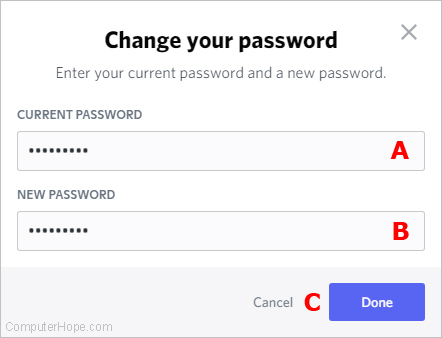How to change your Discord password
Updated: 07/13/2023 by Computer Hope

With any online service that requires an account, security is important. Discord is no exception. To keep your account safe, it's a good idea to periodically change your password to one that is unique and strong. To learn how to change your password on Discord, follow the steps below.
How to change your Discord password
- Open the Discord program or navigate to the Discord website.
- If you access Discord through the website, click the Open Discord in your browser button.
- In the lower-left corner of the screen, you'll see a section with your username. Click the gear icon.
![]()
- On the next screen, on the left side under User Settings, select My Account if not already selected.
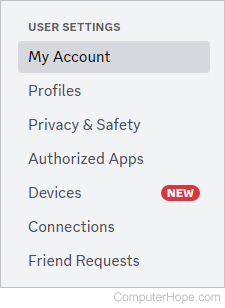
- In the middle of the My Account screen, under the Password and Authentication section, click the Change Password button.
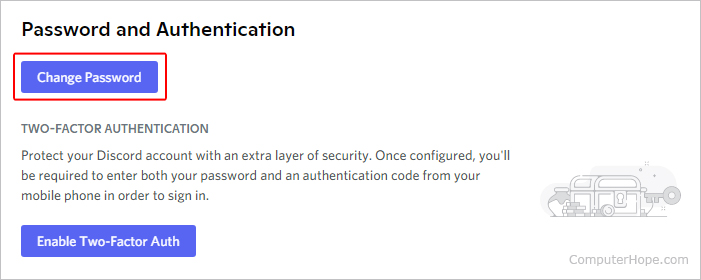
- In the prompt, type your current password (A), type a new password (B), and then click the Done button (C).