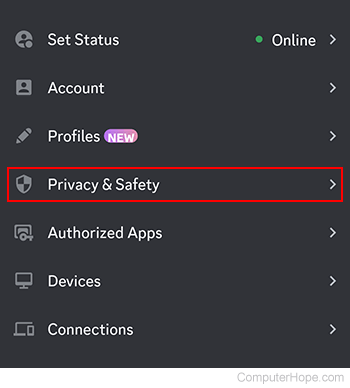How to adjust privacy settings on Discord
Updated: 07/13/2023 by Computer Hope

Discord is a great place to connect with your friends and colleagues. As with any social service, it can be important to adust certain settings relating to your interactions with others. The following sections show you how to change privacy settings on Discord through their website and mobile app.
How to view and change Activity Privacy settings on the Discord website
This section shows you how to access Discord's Activity Privacy settings section, and some of its features and use cases.
- Navigate to the Discord website.
- Click the Open Discord in your browser button.
- In the lower-left corner of the screen, there is a section with your username. Click the gear icon.
![]()
- On the next screen, on the left side, under Activity Settings, select Activity Privacy.
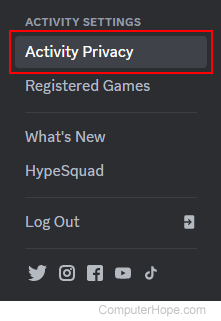
- In this section, you can toggle a few features on and off using the
 switches to the right of each entry.
switches to the right of each entry.
- Activity Status - These switches are for letting other people know what you're doing while you're logged in to Discord.
- Rich Presence - These switches dictate how other users can join you in the games you're playing.
How to adjust server privacy settings
This section shows you how to access and adjust the privacy settings for a specific Discord server.
- Navigate to the Discord website.
- Click the Open Discord in your browser button.
- On the left side, select the server whose privacy settings you want to edit.
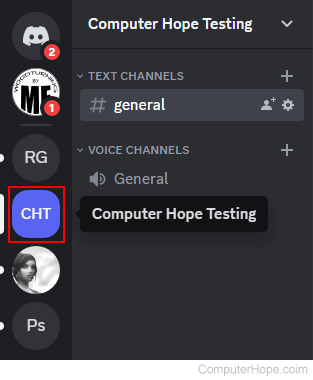
- Click the server options icon next to the server name.
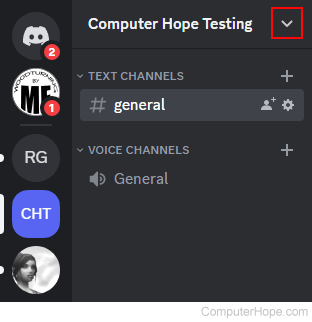
- Select Privacy Settings from the drop-down menu.
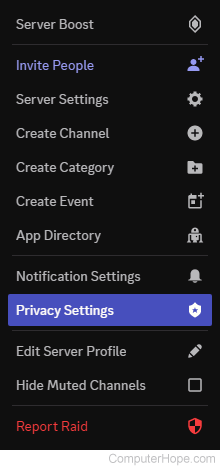
- In the prompt, click the toggle switches
 to adjust the privacy settings to your liking, then click the Done button.
to adjust the privacy settings to your liking, then click the Done button.
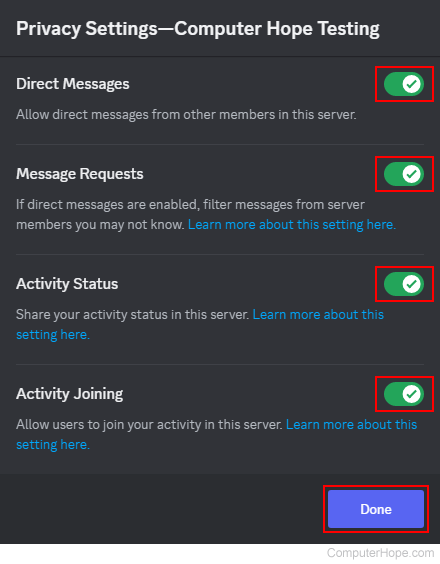
How to access privacy settings on a mobile device
If you're using a smartphone or tablet to access the Discord mobile app, here's where to find the privacy settings.
- On your mobile device, open the Discord app.
- In the lower-right corner of the screen, tap the user profile icon.
![]()
Tip
If you don't see the bottom icons, tap the hamburger menu or kebab menu icon at the top of the screen.
- On the next screen, tap Privacy & Safety.