Alt+0
Updated: 11/12/2023 by Computer Hope
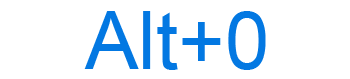
Alt+0 is a keyboard shortcut most commonly used to go to the home listing of places on the computer in 7-Zip. Below are other programs that use this keyboard shortcut and related information.
How to use the Alt+0 keyboard shortcut
To use the keyboard shortcut, press and hold either Alt key, and while continuing to hold, press 0.
Alt+0 in 7-Zip
Pressing Alt+0 while in 7-Zip goes to the home listing of areas in the computer (e.g., Computer, Documents, Network). For example, if 7-Zip was display the contents of a folder, pressing this shortcut would get back to the default location to help locate a different folder.
Related keyboard shortcuts and keys
Below are links to related keyboard shortcuts and individual key pages.
