Alt
Alt may refer to any of the following:
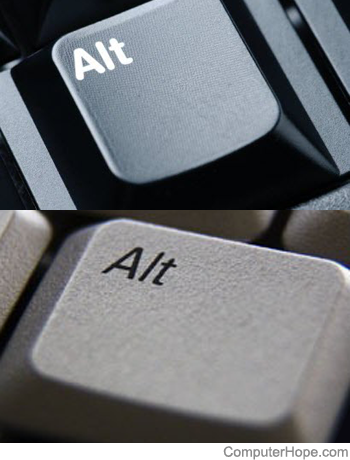
1. Short for alternate, Alt (pronounced awlt) is a modifier key on both sides of the spacebar key on IBM-compatible computer keyboards. The picture shows an example of the Alt key.
The Alt key should not be confused with the Altmode key used with some TeleType and ASCII (American Standard Code for Information Interchange) terminals. The Altmode key does not function the same as the Alt key.
Where is the Alt key on the keyboard?
The following image of a keyboard shows the location of the Alt keys, which are highlighted in blue.

Apple computer keyboards use the option key instead of the Alt key.
Alt keyboard shortcuts and what can the Alt key do?
Alt is used in a key combination to perform certain actions, such as accessing the options in the file menu or Ribbon. Refer to the example below:
Ctrl+Alt+Del
The combination above means to press and hold the Ctrl, Alt, and Del keys all at the same time. This action opens the Windows Task Manager window or the lock menu to access the Task Manager.
Below are all the two-key Alt keyboard shortcut combinations for a computer in alphabetical order. Clicking any of the shortcut links opens a page for that shortcut with all known programs associated with that keyboard shortcut.
The Alt key is not used as often as the Ctrl key with keyboard shortcuts. If you're unsure about using Alt or Ctrl in a shortcut, start with Ctrl.
| Alt | Pressing the Alt key alone focuses the computer on the file menu or shows keyboard shortcuts in Office programs with the Ribbon. Once selected, you can move between the file menu options with the arrow keys. |
| Alt+- | One method of creating an en dash in text programs. |
| Alt+= | Create a formula to sum all the cells above the current cell in a Microsoft Excel spreadsheet. |
| Alt+' | Opens the Style window in Microsoft Excel. |
| Alt+/ | Open search through all menu bar option in Google Sheets. |
| Alt+0 | In 7-Zip, goes to the home listing of places on the computer. |
| Alt+1 | Select the first app on the Chromebook shelf. |
| Alt+2 | Select the second app on the Chromebook shelf. |
| Alt+3 | Select the third app on the Chromebook shelf. |
| Alt+4 | Select the fourth app on the Chromebook shelf. |
| Alt+5 | Select the fifth app on the Chromebook shelf. |
| Alt+6 | Select the sixth app on the Chromebook shelf. |
| Alt+7 | Select the seventh app on the Chromebook shelf. |
| Alt+8 | Select the eighth app on the Chromebook shelf. |
| Alt+9 | Activate the last app on the Chromebook shelf. |
| Alt+A | Open the Data tab in Microsoft Excel. |
| Alt+B | Open the bookmarks file menu option in Firefox. |
| Alt+C | View the favorites in Internet Explorer. |
| Alt+D | Select the URL (uniform resource locator) in the address bar in Internet browsers. |
| Alt+↓ | Decrease sound volume in Microsoft PowerPoint slideshow view. View the menu for the currently selected button in Microsoft Excel. Pan down in Paint 3D. |
| Alt+E | Open the Edit file menu option for programs supporting a file menu. |
| Alt+End | Move to the last cell of a column in a Microsoft Word table. |
| Alt+Enter | Create a new line in a Microsoft Excel cell. |
| Alt+Esc | Switch between windows in the order they were first opened in Windows. |
| Alt+F | Opens the file menu in an open program. |
| Alt+F1 | Insert a chart in Microsoft Excel. |
| Alt+F2 | Open the Save As option in Excel. |
| Alt+F3 | Open the Create New Building Block window in Microsoft Word. |
| Alt+F4 | Close the currently active, open program. To close an open window or tab in a program, press Ctrl+F4. |
| Alt+F5 | Opens Presenter View in Microsoft PowerPoint. |
| Alt+F6 | Opens a new file in a new window of Notepad++. |
| Alt+F7 | Find the next spelling or grammatical error in a Microsoft Word document. |
| Alt+F8 | Open the macro dialog box in Microsoft Excel. |
| Alt+F9 | Hide and show field codes in Microsoft Word. |
| Alt+F10 | Show and hide the selection task pane in Microsoft Word. |
| Alt+F11 | Open the Visual Basic editor in Microsoft Excel. |
| Alt+F12 | Open the Folders History window in 7-Zip. |
| Alt+G | Access the Design tab in the Microsoft PowerPoint Ribbon. |
| Alt+H | Open the Help file menu or the Home tab in Microsoft programs with the Ribbon. |
| Alt+Home | Open the homepage in the active tab. |
| Alt+I | Open the Insert file menu. |
| Alt+Ins | Add a workspace in Xfce. |
| Alt+J | Adjust the justification of text in a file. |
| Alt+K | Open the Transitions tab in the Ribbon. |
| Alt+L | Open the Developer tab in the Ribbon. |
| Alt+← | Go to the previously viewed web page in most Internet browsers. Go to the previously-viewed folder in File Explorer. |
| Alt+M | Open the Formulas tab in the Ribbon. |
| Alt+N | Open the Insert option in a file menu or the Ribbon. |
| Alt+O | Open the Format file menu. |
| Alt+P | Open the Page Layout tab in the Ribbon. |
| Alt+PrtScr | Take a screenshot of the active window in Microsoft Windows. |
| Alt+Q | Open the "Tell me" box in recent versions of Office products. |
| Alt+R | Open the Review tab in the Office programs Ribbon. |
| Alt+→ | Go to the web page visited after the web page you are currently viewing in most Internet browsers. |
| Alt+S | Open the slide show settings in PowerPoint. |
| Alt+Space | Open the window menu of the program currently open in Microsoft Windows. |
| Alt+T | Open the Tools in the file menu. |
| Alt+Tab | Switch between open programs from left to right. Pressing Alt+Shift+Tab moves in the opposite direction, from right to left. |
| Alt+U | Change text to uppercase. |
| Alt+↑ | Increase sound volume in Microsoft PowerPoint slideshow view. View the folder where the currently selected folder is located in File Explorer. Pan up in Paint 3D. |
| Alt+V | Open the View file menu. |
| Alt+W | Open the View tab in the Office programs with the Ribbon. |
| Alt+X | Display the Unicode character code of a character. |
| Alt+Y | Open the Database Tools tab in Microsoft Access. |
| Alt+Z | Access the GeForce Experience in-game overlay. |
See our keyboard shortcut list to view all the keyboard shortcuts.
Using the Alt key to create characters (Alt codes)
With IBM and Microsoft Windows computers, Alt can also be used as an Alt code to create characters such as accented letters. See our Alt code page for further information and steps on entering these codes.
Where is the Alt key on my smartphone or tablet touch screen?
Android and Apple phones, tablets, and other mobile devices with touch screens don't have an Alt key or other modifier keys, except the Shift key.
With a computer on-screen keyboard, the Alt key is on both sides of the spacebar.
2. Alt may specify alternate text as a description for an image in HTML (hypertext markup language). For example, with the below img tag, the alt attribute describes the picture is the Computer Hope logo. If someone was reading the page but couldn't see the images (e.g., a blind visitor), they could still understand the picture.
<img src="https://www.computerhope.com/cdn/computer-hope.jpg" alt="Computer Hope logo"/>
The alt attribute should not be confused with the title attribute, which shows text when hovering over an image. See our img tag page for further information about these attributes.
3. With gaming, an alt is a character a player has created but doesn't play as much as their main character. A player may create an alt for any of the following reasons.
- Try out another type of class, race, gender, server, or other aspect of the game.
- Keep a character around the same level as someone else they play with.
- Create high powered lower level characters (twink).
- Game has seasonal characters that are created with each new season.
- Help with trading or storing items in the game for their main character.
- Spy on other guilds or players.
ASCII, Computer abbreviations, Ctrl, Ctrl+Alt+Del, Game terms, Keyboard terms, Keytip, M, Meta key, Modifier key, Option key
