Alt+D
Updated: 12/10/2023 by Computer Hope
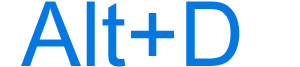
Alt+D is a keyboard shortcut most commonly used to select the URL (uniform resource locator) in the address bar in Internet browsers. Below are other programs that use this keyboard shortcut and related information.
How to use the Alt+D keyboard shortcut
To use this keyboard shortcut, press and hold either Alt, and while continuing to hold, press D.
Using Alt+D in an Internet browser
With all major Internet browsers (e.g., Chrome, Edge, Firefox), Alt+D selects the URL in the address bar in the browser.
Alt+D in Google Docs
Pressing Alt+D in Google Docs opens the Data menu bar option.
Alt+D in Google Sheets
In Google Sheets, pressing Alt+D opens the Data file menu.
Related keyboard shortcuts and keys
Below are links to related keyboard shortcuts and individual key pages.
