HTML <u> tag
Updated: 11/13/2018 by Computer Hope
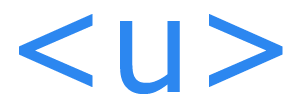
When writing in HTML (hypertext markup language), the <u> tag designates a section of text that should be underlined. It is useful in instances where you want to indicate a misspelled word or a proper name in Chinese. The following sections contain information about this tag, including an example of it in use, and related attributes and browser compatibility.
Note
The <u> tag should not be used solely for styling purposes; use CSS (cascading style sheets) instead.
Example of <u> code
<p>This paragraph contains a <u>misspelt</u> word.</p>
Example result
This paragraph contains a misspelt word.
Attributes
All HTML tags support standard attributes that define the settings of an HTML element. Unlike other HTML tags, the <u> tag has no unique attributes.
Compatibility
| Edge | Internet Explorer | Firefox | Safari | Opera | Chrome |
|---|---|---|---|---|---|
| All versions | All versions | All versions | All versions | All versions | All versions |
Block of text, Browser, Compatibility, Container tag, HTML b tag, HTML i tag, Web design terms
