Print spooler
Updated: 11/12/2023 by Computer Hope
A program in Microsoft Windows that's responsible for managing all print jobs getting sent to the computer printer or print server. The print spooler program allows a user to delete a print job being processed or otherwise manage the print jobs currently waiting to be printed.
How to restart the print spooler service
If a computer is having difficulty sending a print job to a printer, the problem may be the print spooler service. If the print spooler service is not running or is hung, you can restart it by following the steps below.
- Open the Windows Task Manager.
- In the Task Manager window, click the Services tab.
- Click the Description column header to sort the list of services by description.
- Scroll down and find the Print Spooler service in the Description column. This service is named Spooler in the Name column.
- Right-click the Print Spooler service and select Restart in the pop-up menu.
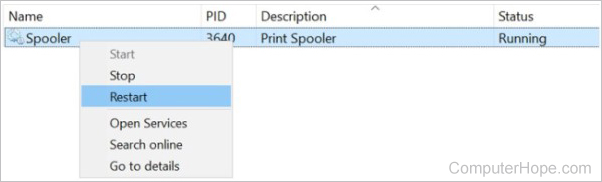
Once the Print Spooler service is restarted, try printing a document or picture to see if the computer can send the print job to the printer.
Print buffer, Printer terms, Print job, Spool, Spool folder, Spooling
