Program
Program may refer to any of the following:
1. As a verb, to program a computer is writing instructions, statements, or commands that instruct the computer how to process data. There are several programming languages used to program a computer.
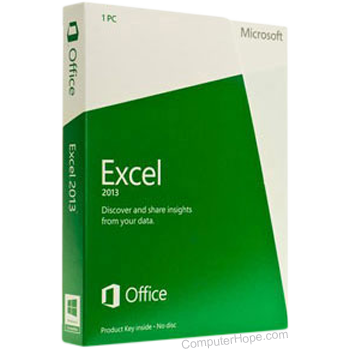
2. As a noun, a program, also called an application or software, is a set of instructions that process input, manipulate data, and output a result. For example, Microsoft Word is a word processing program that allows users to create and write documents. A browser, like the one you're using to view this page, is a program.
- Apps vs. programs
- Programs vs. scripts.
- Commands vs. programs.
- What type of files are program files?
- Examples of computer programs
- What is the purpose of a program?
- What are the basic functions of a program?
- Are game programs?
- Is Microsoft Windows a program?
- What is a stand-alone program?
- What was the first program?
- Related information.
Apps vs. programs
When Apple introduced the iPhone, they popularized the term "app," but an app (application) and program are the same. Today, most people think of an "app" as an application on an Apple computer, smartphone, or tablet. A program is thought of as something that runs on a computer (e.g., a Windows computer).
With all the different ways companies and people use these terms, it's best to think of an application, app, and program as the same thing. See our app page for further information on mobile apps.
Programs vs. scripts
When a program is created, it's compiled into a language the computer can understand. Once compiled, the program does not need another program to run as long as the computer has the required operating system and platform. A script is not compiled and needs an interpreter to translate the script into something the computer understands. Without an interpreter, the script cannot run on the computer. However, once the computer has the interpreter, a script can run on any platform without needing to be compiled. See our script term for further information and the pros and cons of scripts.
Commands vs. programs
A command is an instruction given to a program or operating system to perform an action. See our command page for further information.
What type of files are program files?
A program file must be an executable file, which for Windows programs may end with a file extension of .EXE, .COM, or .PIF. Executing these files runs the program and allows it to be used on the computer. On an Apple Macintosh computer, a program ends with .APP.
Examples of computer programs
Millions of programs are available for computers, phones, and other devices. Below are a few examples and the related program category.
If you visit the program category page, you can see other examples of programs in that category.
| Program | Program Category |
|---|---|
| Adobe Acrobat | PDF (Portable Document Format) reader |
| Adobe After Effects | Video editor |
| Adobe Dreamweaver | HTML editor |
| Adobe Photoshop | Photo editor |
| Audacity | Audio software |
| Comm Central | Fax/Voice/Phone |
| FileZilla | FTP |
| Google Chrome | Internet Browser |
| Hyper Terminal | Terminal program |
| Microsoft Excel | Spreadsheet |
| Microsoft PowerPoint | Presentation |
| Microsoft Word | Word processor |
| Mozilla Thunderbird | E-mail client |
| Norton Anti-Virus | Antivirus |
| C++ | Programming language |
| Skype | Chat and VoIP (Voice over Internet Protocol) |
- See our software page for a full list of software that falls into other categories, and what software is not a program.
What is the purpose of a program?
Without programs, your computer would be able to operate with the operating system (system software) but be incapable of doing anything else. A program gives the computer and user the ability to perform specific tasks. For example, to browse the Internet, you would install a browser on the computer. A browser instructs the computer how to visit, display, and navigate a web page. Without a browser program, the computer could not browse the Internet.
What are the basic functions of a program?
The functions of a program vary depending on the type of program. For example, the function of a browser program is to browse the Internet. The function of a word processor is to create, view, and edit documents. A program performs a specific task (function) and only that task. In other words, a word processor program can create a document, but it cannot be used to browse the Internet.
See our program examples for a list of different types of programs and program categories.
Today, with cloud computing and online services, it's confusing to define a service, such as Google Docs. Google Docs is a word processor that runs through the browser and is therefore considered a web-based application, not a program.
Are game programs?
Yes, games are programs, but they may be labeled as "games" and not "programs" to distinguish them as designed for leisure rather than productivity. As a category of programs, games have subcategories of their own, such as FPS (First-Person Shooter), MMORPG (Massively-Multiplayer Online Role-Playing Game), and RTS (Real-Time Strategy). For example, Quake is an "FPS game."
Is Microsoft Windows a program?
No. All versions of Microsoft Windows are considered an operating system, not a program.
What is a stand-alone program?
A stand-alone program or stand-alone application is software that is not dependent on any other software and has no dependencies. For example, many computer games are stand-alone programs that can run after installation and don't require any other software.
In contrast to a stand-alone program, a dependent program or non-stand-alone program requires additional software to be installed on the computer. For example, when Minecraft was released, it was a dependent program because it required Java before it could be played.
Scripts requiring an interpreter (e.g., Perl and Python scripts) could be considered a dependent program because they will not run without the language being installed on the computer. However, referring to these as scripts and not programs is more appropriate.
What was the first program?
The first program held in electronic memory was credited to and written by Tom Kilburn. The program calculated the highest factor of the integer 218 and was successfully executed on June 21, 1948, at the University of Manchester, England. The computer was called the SSEM (Small Scale Experimental Machine) or the "Manchester Baby." This event is widely celebrated as the birth of software.
3. Program is the Swedish translation for the Windows Program Files folder.
Application, File, Program logic, Programmable, Programming language, Programming terms, Software terms, Utility
