Trash

Trash may refer to any of the following:
1. Like the Windows Recycle Bin, the Trash is where deleted files are temporarily stored on Apple computers.
How to empty the Trash on a Mac
- Locate the Trash icon on the Dock.
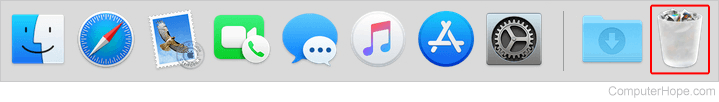
- Right-click the Trash icon.
- Select Empty Trash from the drop-down menu.
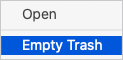
2. On some Linux operating systems, such as Ubuntu, there is a Trash folder where deleted files are stored until you choose to permanently delete them. In the default Ubuntu GUI (Graphical User Interface), drag-and-drop files on the Trash icon to place them in the Trash folder.
In the file system, trash is usually located in the user's home directory, in a folder with a name that starts with a dot. For example, in Ubuntu, the directory is named .Trash.
3. In a game, trash is a way of saying another class, player, or object is bad.
Apple terms, Bin, Delete, Game terms, Operating system terms, Recycle bin, Trashing, Trash mob, Ubuntu
