Windows key+P
Updated: 05/01/2023 by Computer Hope
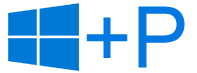
The Windows key+P shortcut opens the project options to extend and change how the display is projected in Windows.
Note
For non-Windows keyboards this Windows key may be called "Super" or Command with an Apple keyboard.
How to use the Windows+P keyboard shortcut
To use this keyboard shortcut, press and hold either Windows key, and while continuing to hold, press P.
Windows key+P in Microsoft Windows
While running Microsoft Windows, pressing Windows key+P opens the project options to extend and change how the display is projected.
Related keyboard shortcuts and keys
Below are links to related keyboard shortcuts and individual key pages.
