Mscdex command
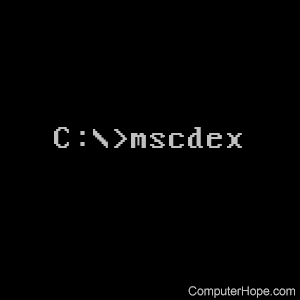
Mscdex is a "redirector" that enables CD-ROM access from the MS-DOS.
Availability
Mscdex or mscdexnt are external commands that are available for the following versions of Microsoft operating systems as mscdex.exe or mscdexnt.exe.
Mscdex syntax
MSCDEX.EXE /D:x /M:n /E /V /L:x /S /K
| /D:Device name | Allows you to specify the name for the driver. This device name must be identical to the device name in the config.sys file. Usually, MSCD0001 is commonly used. |
| /M:<n> | Specifies the number of sector buffers to cache the path table of a CD-ROM disk. Each drive should have four to five buffers. The larger this number is, the less your computer will read directly from the CD-ROM drive. |
| /E | Tells MSCDEX.exe to use expanded memory. |
| /V | Displays information on memory usage when you boot your PC. |
| /L:<drive letter> | Specifies the drive letter you want to assign the first CD-ROM drive. Such as D: |
| /S | Allows the CD-ROM to be shared on MS-NET based systems. |
| /K (Japanese) | Tells MSCDEX.EXE to use any KANJI file structures if present rather than the default of alphanumeric file structures. |
Extra notes
When loading the MSCDEX line in Windows 3.x, make sure to define the LASTDRIVE= statement with a line similar to "LASTDRIVE=Z" line.
Mscdex examples
Below is an example of how the MSCDEX line should look in your autoexec.bat:
LH C:\WINDOWS\COMMAND\MSCDEX.EXE /D:MSCD001
Remember that if you use the example above must have the same device driver name as the CD-ROM driver in the config.sys.
- Information and help with the autoexec.bat and config.sys.
- Information on loading CD-ROM drivers in MS-DOS.
Errors and issues
When booting, I receive the message "MSCDEX is already running," and if I continue, all programs stop running.
It's likely you have more than one MSCDEX statement in your autoexec.bat. Edit the autoexec.bat and place a REM in front of one of the MSCDEX lines in the autoexec.bat.
