Nbtstat command
Updated: 11/12/2023 by Computer Hope
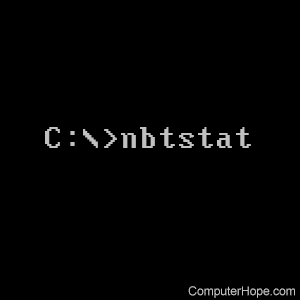
Nbstat is a utility that displays protocol statistics and current TCP/IP connections using NBT (NetBIOS over TCP/IP), which helps troubleshoot NetBIOS name resolution issues. Normally, name resolution is performed when NetBIOS over TCP/IP is functioning correctly. It does this through a local cache lookup, WINS or DNS server query or through LMHOSTS or hosts file lookup.
Availability
Nbtstat is an external command that is available for the following Microsoft operating systems as nbtstat.exe.
- Windows 98
- Windows Me
- Windows NT
- Windows 2000
- Windows XP
- Windows Vista
- Windows 7
- Windows 8
- Windows 10
- Windows 11
Syntax
nbtstat [ [-a RemoteName] [-A IpAddress] [-c] [-n] [-r] [-R] [-RR] [-s] [-S] [interval] ]
Options
| -a RemoteName | Adapter status by name. Lists the name table of the remote machine identified by machine name RemoteName. |
| -A IpAddress | Adapter status by address. Lists the name table of the remote machine identified by IP address IpAddress. |
| -c | Show cached name table. Lists NBT's cache of remote machine names and their IP addresses. |
| -n | Shows local names. Lists local NetBIOS names. |
| -r | Shows resolved names. Lists names resolved by broadcast or WINS. |
| -R | Reload name table. Purges and reloads the cached name table. |
| -S | Shows sessions by IP address. Lists sessions table with the destination IP addresses. |
| -s | Shows sessions by name. Lists sessions table, converting destination IP addresses to their NETBIOS names. |
| -RR | Release and refresh. Sends "release name" packets to WINS, then refreshes the list of names. |
| interval | If a numeric interval is specified, the program will continuously redisplay the information specified by other options, pausing interval seconds between each display. Press Ctrl+C to stop redisplaying statistics. |
Examples
nbtstat -A 204.224.150.3
Display the name table of IP address 204.224.150.3.
