BSoD
BSoD may refer to either of the following:

1. Alternatively called a bluescreen or bugcheck in Microsoft Windows NT, 2000, and XP, BSoD is short for Blue Screen of Death and is a full blue screen Windows error message.
Microsoft Windows 11 is changing the blue screen to a black screen.
Examples of bluescreen errors
Below are examples of how a BSoD may appear in Windows.
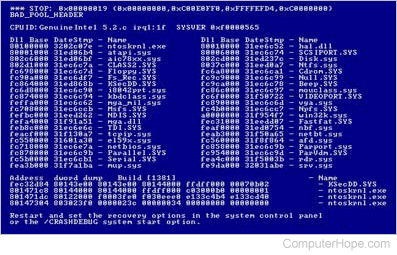
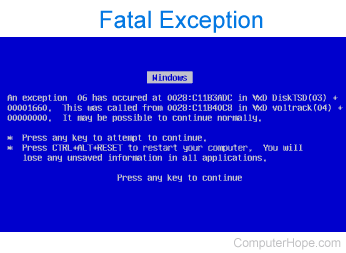
The blue screen is most commonly encountered and associated with a computer running Microsoft Windows. However, other operating systems, such as macOS, may also get a blank blue screen, which is also called a BSoD. A blank blue screen on Apple computers indicates that the hard drive in the computer is bad.
Why does Windows give BSoD errors?
The Windows blue screen errors occur when a program encounters an error. For example, programming errors such as trying to call something that does not exist or doing something that is not allowed. A BSoD can also occur with bad hardware, like bad memory that prevents data from properly being read or written.
What should I do when I see a blue screen error?
Write down the important parts of the error message. These error messages are usually long because they point to the locations of the error, which usually are not necessary. Write down any of the information mentioned below.
You don't have to write anything down if you have a digital camera or smartphone and can take a picture of the error message.
- If it is an exception error, like the second picture above, write down the error and the first location. For example, "An exception 06 has occurred at 0028:c183ADC" is what is shown in the second picture.
- If the error has text with an underscore, write down the underscore message. For example, in the second picture, "BAD_POOL_HEADER" should be written down.
- If it has a STOP: error, the first portion of the STOP: error should be written down. For example, "STOP: 0x00000019" as shown in the second picture.
- Unless several files are listed, write down any mention of .SYS, .EXE, .VXD file in the error message.
How can I reboot a computer with a blue screen error?
If the computer does not automatically reboot when encountering a blue screen error, press and hold down Ctrl and Alt, then press Del multiple times to reboot the computer.
If the computer does not respond to Ctrl+Alt+Del, press and hold down the computer power button for a few seconds until the computer turns off. Once the computer is off, press the power button again to restart the computer.
Where can I find a Windows BSoD screen saver?
Windows Sysinternals includes a screen saver called BlueScreen that generates a fake Windows blue screen errors (BSoD) and simulate the computer rebooting.
2. Short for Black Screen of Death, BSoD is the name of an error message that occurs on OS/2 that resembles the BSoD (Blue Screen of Death) in Microsoft Windows.
A Black Screen of Death should not be confused with a black screen, which happens when the computer has no display or isn't getting any power.
Bomb, Computer acronyms, Computer slang, Error, Fatal exception, GPF, Guru Meditation, Kernel panic, Operating system terms, Windows minidump
