Ctrl+Tab
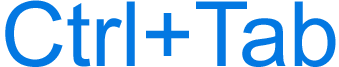
Alternatively called Control+Tab and C-tab, Ctrl+Tab is a keyboard shortcut most commonly used to switch between open tabs in a browser (left to right). Below are other programs that use this keyboard shortcut and related information.
How to use the Ctrl+Tab
To use this keyboard shortcut, press and hold either Ctrl key, and while continuing to hold, press the Tab key.
It's easier to use your right hand to press the right Ctrl and your left hand to press Tab.
Ctrl+Tab in an Internet browser
In all major Internet browsers (e.g., Chrome, Edge, Firefox, Internet Explorer, Opera), pressing Ctrl+Tab switches between open tabs in your browser (left to right). For example, if you had five open tabs in your browser you could press Ctrl+Tab to switch between each of those tabs going left to right without using your mouse.
Using the shortcut Ctrl+Shift+Tab switches between the tabs in the opposite direction (right to left).
Ctrl+Tab in Excel and other spreadsheet programs
In Microsoft Excel, pressing Ctrl+Tab switches between the open workbooks (left to right) if you have more than one workbook open at once.
If you only have one workbook open, this keyboard shortcut does nothing.
Doing Ctrl+Shift+Tab would reverse the switch direction to left to right.
Ctrl+Tab in Microsoft PowerPoint
In Microsoft PowerPoint, Ctrl+Tab switches between the open presentations if you have more than one presentation open at once.
If you only have one presentation open, this keyboard shortcut does nothing.
Related keyboard shortcuts and keys
Below are links to related keyboard shortcuts and individual key pages.
