Debug command
Updated: 11/12/2023 by Computer Hope
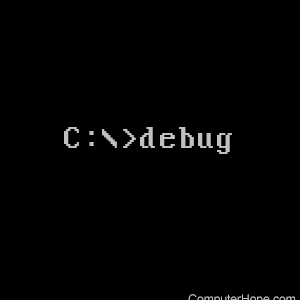
The debug command is used to look at portions of your computer and write assembly code to perform certain tasks on your computer.
Availability
Debug is an external command and is available for the following Microsoft operating systems. MS-DOS 2.x - 4.x use debug.com as the external file. MS-DOS 5.x and later and all versions of Windows that support this command above uses debug.exe as the external file.
Debug syntax
DEBUG [[drive:][path]filename [testfile-parameters]]
| [drive:][path]filename | Specifies the file you want to test. |
| testfile-parameters | Specifies command line information required by the file you want to test. |
After debug starts, type "?" to display a list of debugging commands.
To get out of debugging mode, type Q and press Enter.
To execute the debug routine, type G and press Enter.
Debug examples
debug <press Enter>
-D40:00 <TypeD40:00, and press Enter>
Information about your computer ports is displayed.
-Q <Type Q, and press enter>
