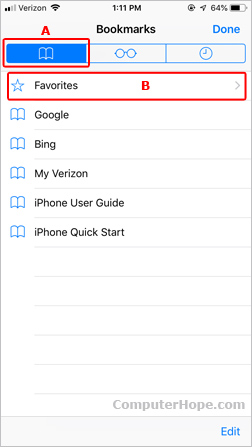How to view bookmarks on a smartphone or tablet
Updated: 07/13/2023 by Computer Hope
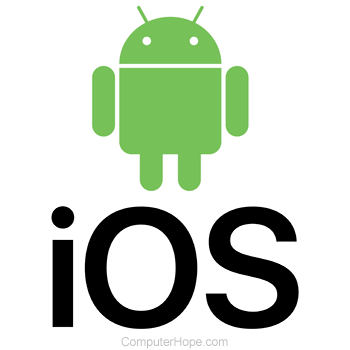
With the massive popularity of mobile devices, such as the iPhone, iPad, and Google Pixel, many want to know how to view their Internet bookmarks. To learn how to do so, choose your platform on the list below and follow the instructions.
How to view bookmarks on Android devices

To view bookmarks on an Android smartphone or tablet, follow these steps:
- Open the Google Chrome browser.
- In the upper-right corner of the browser window, tap the
 icon.
icon. - Select Bookmarks from the drop-down menu.
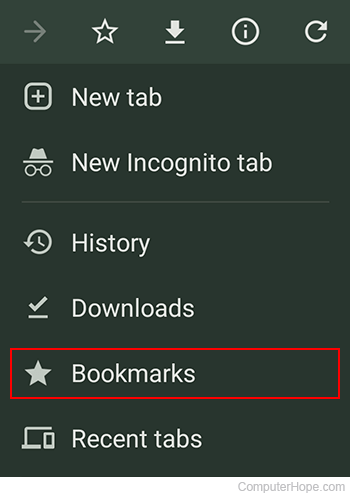
- Choose the bookmarks folder whose contents you'd like to view.
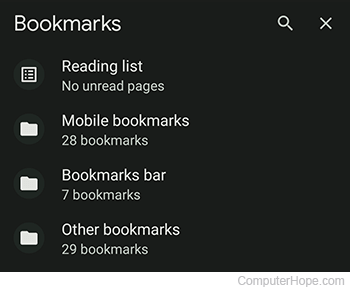
How to view bookmarks on iOS devices
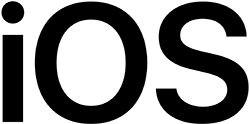
To view bookmarks on an iOS device, such as an iPhone or a previous-generation iPad, follow these steps.
- Go to your home screen and press the
 icon in the lower-right corner to open Safari.
icon in the lower-right corner to open Safari. - Once the Safari browser is open, tap the bookmark icon at the bottom of the screen.
![]()
- Make sure that the bookmark icon is selected at the top (A) and select Favorites (B).