Launcher
Updated: 10/01/2023 by Computer Hope
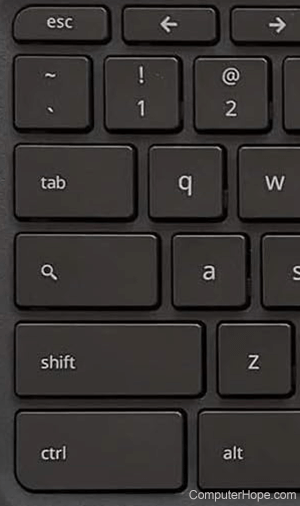
Also called the Launcher key and Search key, Launcher is a keyboard button found on Chromebooks that opens the App Launcher or search bar. The function of this key depends on the version of ChromeOS on the device.
Tip
Those more familiar with Microsoft keyboards can think of Launcher as being similar to the Windows key.
Where is the Launcher key?
The Chromebook Launcher key (pictured) is on the left side of the keyboard below the Tab and above the left Shift. The key has a search magnifying glass symbol on it.
Note
Some early Chromebooks did not have this key.
What key was replaced by the Launcher key?
The Launcher key replaces the Caps Lock found on traditional PC and Mac computer keyboards.
