Lens Blur

Lens Blur softens the background so that the main subject stands out. Set the preview to be faster or more accurate. It has parameters for the depth map, iris, specular highlights, and noise.
Depth map has a source, focal point, blur focal distance, and the ability to invert the effect.
Iris has a shape (triangle, square, pentagon, hexagon, heptagon, octagon), radius, blade curvature, and rotation.
Specular highlights have brightness and threshold.
Noise has amount, a choice of uniform or Gaussian, and the ability to make the noise monochrome.
Lens Blur works on 8-bit, 16-bit, RGB (red, green, and blue), grayscale, CMYK (cyan, magenta, yellow, and key), and Multichannel images. This filter launches another window with options.
Lens Blur is part of Adobe Photoshop's Extended Filters.
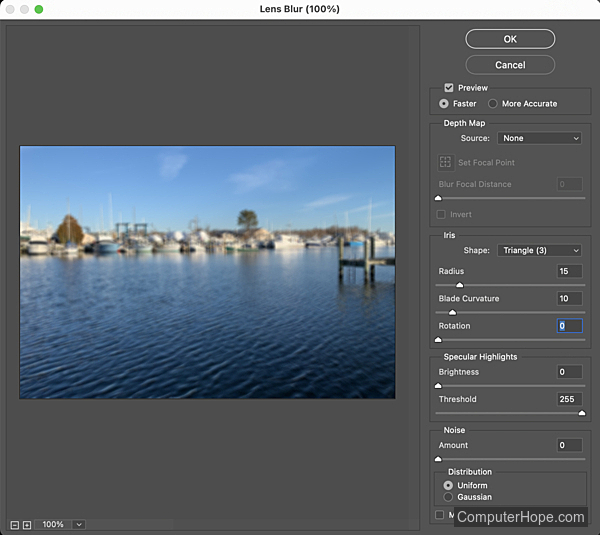
Average, Blur, Blur More, Box Blur, Gaussian Blur, Motion Blur, Photoshop terms, Radial Blur, Shape Blur, Smart Blur, Surface Blur
