Pinch-to-zoom
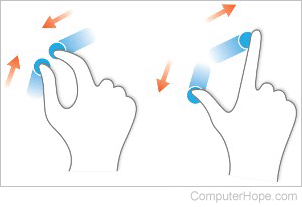
Also called a pinch or semantic zoom, pinch-to-zoom describes a finger gesture used with a touch screen or touch-sensitive interface that supports multi-touch. For example, on a smartphone touch screen, the user could touch the screen with two fingers and move them together or apart to zoom in or out.
Where is the pinch-to-zoom supported?
Most devices with a touch screen, including a laptop, smartphone, and tablet, support the ability to pinch-to-zoom. Today, most touchpads (trackpads) also support this feature.
While using a device that supports pinch-to-zoom, it's important to realize that not all programs support the ability to zoom. For example, while using the calculator, there's no need to zoom; therefore, this gesture does nothing. However, this gesture does work in programs like an image editor, browser, map, word processor, or other programs that support the ability to zoom in and out.
How to pinch-to-zoom
To use pinch-to-zoom, touch two fingers (e.g., thumb and index finger) on the surface, and while continuing to touch the surface, move them apart to zoom in or together to zoom out.
