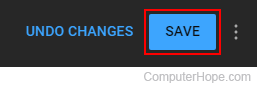How to disable comments on your YouTube video
Updated: 07/13/2023 by Computer Hope

Comments on a video are a great way to compliment the creator or offer constructive criticism. However, many people on the Internet are intentionally rude or out to cause problems. To keep this at bay, consider turning off the comments for a particular video.
Disable comments on a YouTube video
- Go to the YouTube website, and click
 in the upper-right corner (if you're not already signed in to your account).
in the upper-right corner (if you're not already signed in to your account). - In the upper-right corner of the screen, click your profile icon.
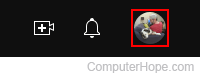
- Select YouTube Studio from the drop-down menu.
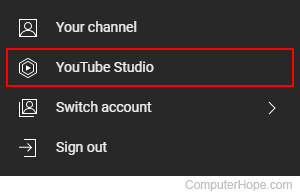
- On the left side of the screen, click the Content tab.
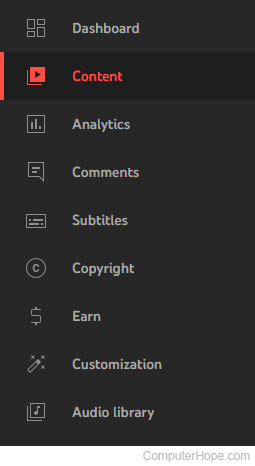
- Move your mouse cursor over the row containing the video where you want to disable comments, and then click the Details icon that appears.
![]()
- In the middle section, scroll to the bottom and click the show more link.
- Scroll down to the Comments and ratings section and click the radio button next to Disable comments.
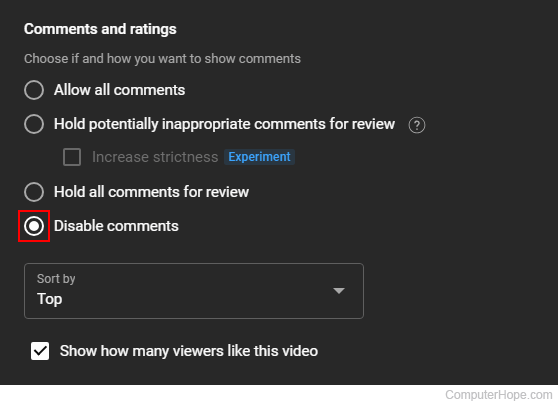
- In the top-right corner of the browser window, click the Save button to confirm your choice.