How to upload a video to YouTube
Updated: 07/13/2023 by Computer Hope

YouTube has thousands of videos available, including anything from how to fix your dryer to the latest gadget reviews. It can also be a great place to upload your videos for others to watch. To do so, choose the method for how you access YouTube and follow the steps below.
Note
You cannot upload videos to YouTube without an account. If you don't have one, see: How to start a YouTube channel.
Uploading videos to YouTube on a computer
This section contains steps for those who are using a desktop or laptop computer to access YouTube through the website.
- Access the YouTube website and click
 in the upper-right corner (if you're not already signed in to your YouTube account).
in the upper-right corner (if you're not already signed in to your YouTube account). - Click the Create icon in the upper-right corner of the screen.
![]()
- Select Upload Video from the drop-down menu.
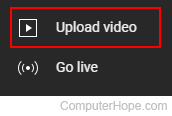
- In the prompt, you are given the option to drag-and-drop your video or click Select Files to select it manually.
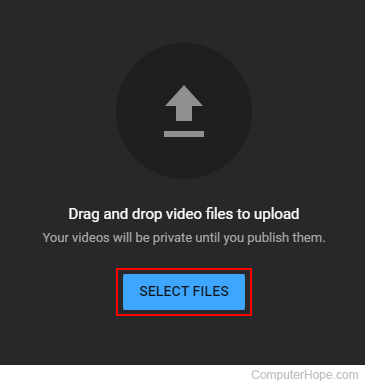
- Once your video uploads, there are three steps to follow. The first has you enter a title, description, and select a thumbnail (optional). Also, you must indicate whether or not your video is appropriate for children to comply with the COPPA (Children's Online Privacy Protection Act) guidelines. When you're done, click the
 button.
button. - The following screen lets you set up cards at the end of your video.
- YouTube then checks your video for issues. Click the
 button.
button. - The final screen lets you choose privacy settings.
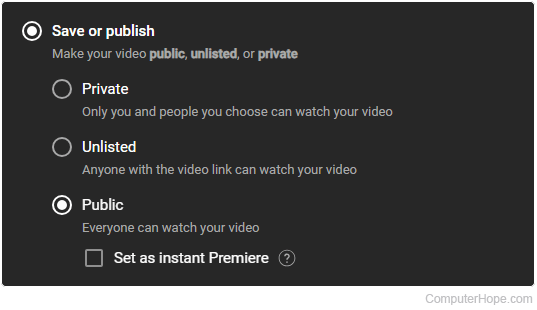
- Once done, click the
 button in the bottom-right corner.
button in the bottom-right corner.
Uploading videos to YouTube on the mobile app
This section contains instructions for those who are accessing YouTube through the app on a mobile device, such as a smartphone or tablet.
- Open the YouTube app on your mobile device.
- At the bottom of the screen, tap the Create button.

- Tap the Upload a video selector.
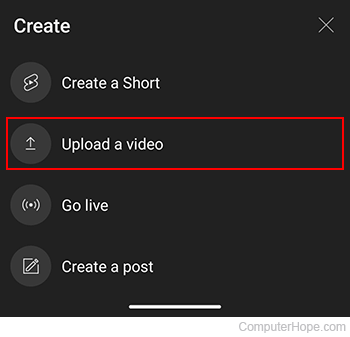
- Select the video you want to upload and tap the Next button in the lower-right corner.
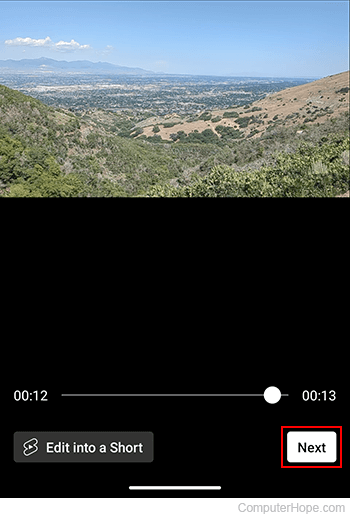
- Review the fields below the video and make any desired edits. For instance, you may want to add a description or adjust the visibility or comment settings. When you're finished, tap the Next button in the upper-right corner.
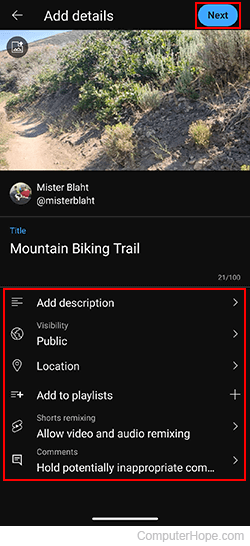
- Adjust the audience/age restrictions for the video, then tap the Upload video button at the bottom of the screen.
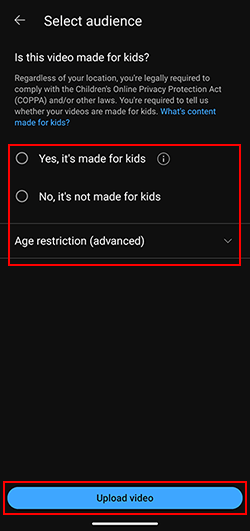
- If successful, you'll see your new content in the Videos section.

