How to report a YouTube video, user, or channel

There are millions of channels on YouTube, with billions of hours worth of content to consume. Most are there for entertainment, DIY instruction, and educational purposes. However, once in a while, you may run across a channel containing prohibited material, such as sexual content, violence, hate speech, dangerous acts, spam, or child abuse.
If you find a video with one or more of these violations, you can report it. If there are multiple instances of this behavior on the channel, you can also report a user or the channel itself. To learn how to report a YouTube video or channel, select a link below and follow the instructions.
How to report a YouTube video
If you find a video on YouTube that goes against its community guidelines, the way you report it depends on its location. We cover each instance below.
Report the video you're currently watching
- Below the video, to the far-right side, click the kebab icon.
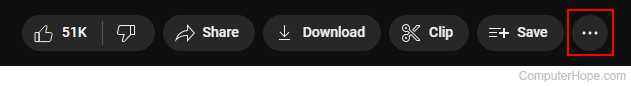
- Select Report from the drop-down menu.
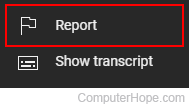
- Select the reason why you're reporting the video by clicking a radio button, and then click Next.
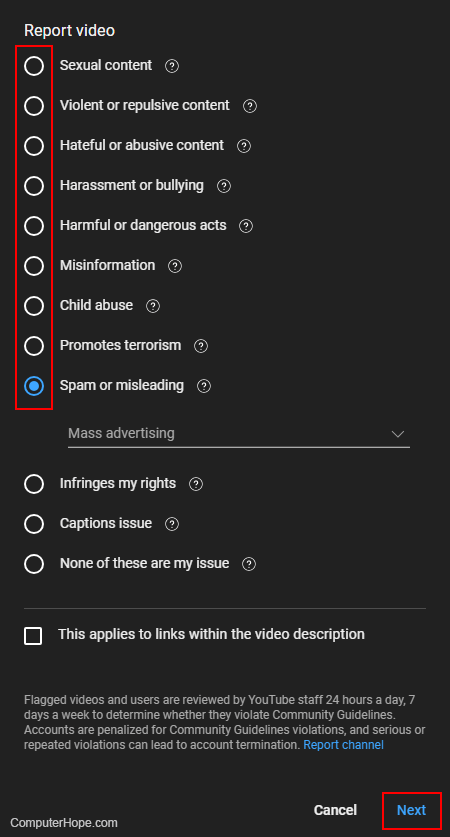
- In the next prompt, choose the time in the video when the violation occurred (A), add more details to explain the violation (B), and then click Report (C).
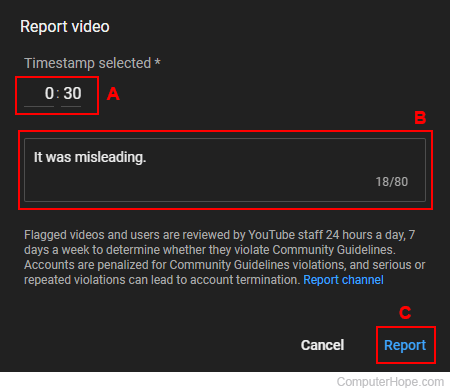
Report video from the home screen
To report a video that was suggested to you on your home screen, follow the steps below.
- Move your mouse cursor under the right side of the video you want to report and click the kebab
 icon that appears.
icon that appears. - Select Report from the drop-down menu.
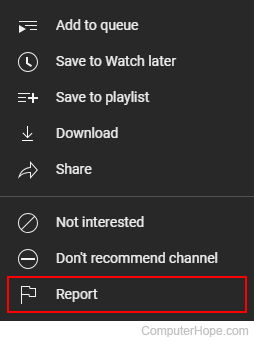
- Select the reason why you're reporting the video by clicking a radio button, and then click Report.
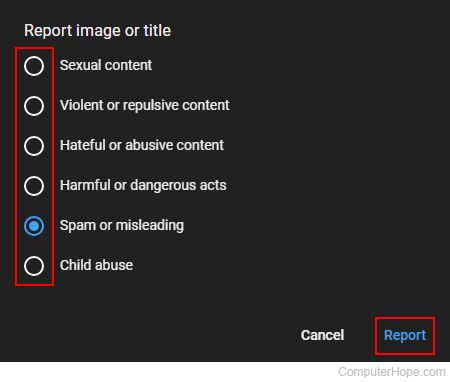
Report a search result
This section contains details on how to report a video from a YouTube search result.
- Move your mouse cursor to the far right side of the row containing the video you want to report and click the kebab
 icon that appears.
icon that appears. - Select Report from the drop-down menu.
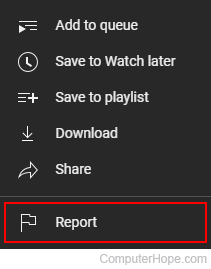
- Select the reason why you're reporting the video by clicking a radio button, and then click Report.
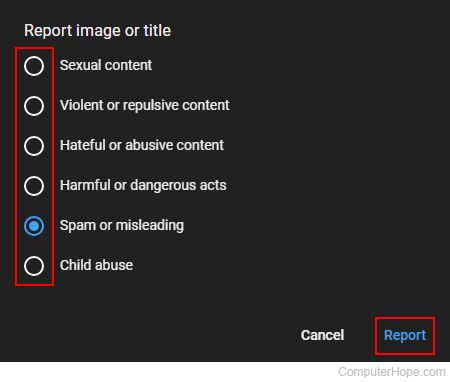
How to report a YouTube user or channel
If you find a channel on YouTube containing one or more videos that go against the YouTube community guidelines, you can report the channel by following the steps below.
- Locate the channel you want to report.
- Below the channel logo and name, click the About tab.

- Under the Stats section, click the Flag icon.
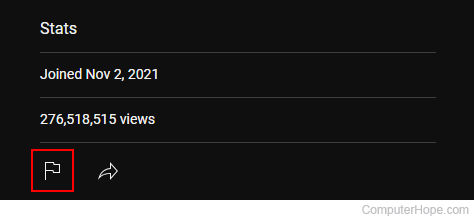
- Choose the aspect of the channel you want to report.
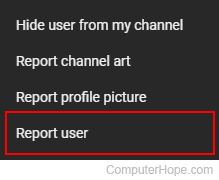
- Select the reason why you're reporting the channel by clicking a radio button, and then click Next.
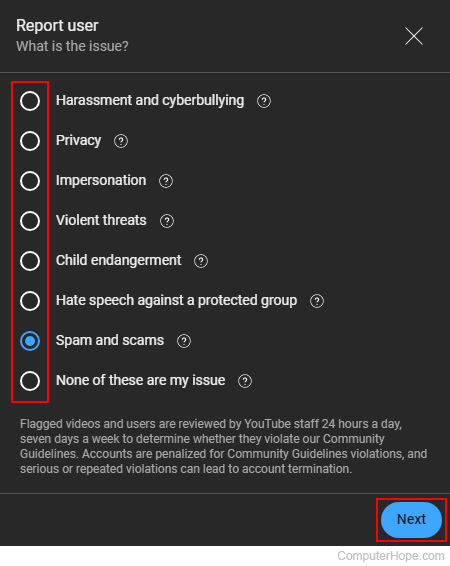
- Select any abusive videos you want to report and click Next.
- Type any Additional notes and click Submit.
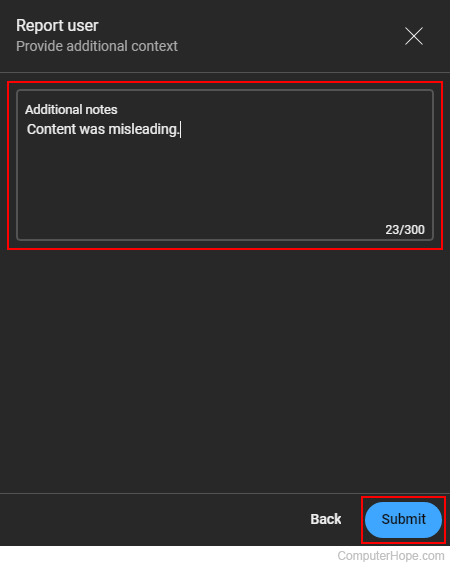
What happens when a YouTube video or channel is reported?
When you report a video or channel, an anonymous message is sent to the YouTube moderators. These moderators review each complaint on a case-by-case basis. If they find the video is in violation, the moderators remove it from YouTube. If the complaint isn't a severe violation and doesn't have enough users reporting it, the moderators may dismiss the reports. The video creator does not know who reports them or their content as the reporting is anonymous.
