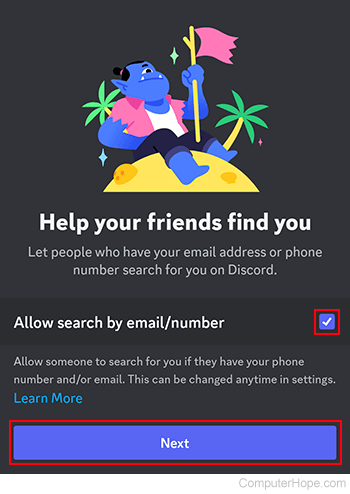How to create a Discord account
Updated: 07/13/2023 by Computer Hope

Discord is a great service that provides many ways for people to communicate for free, including voice, text, and video chat. However, before you can utilize it, sign up for an account. The following sections show you how to sign up for a Discord account through a web browser or the mobile app.
How to create a Discord account online
- Open your preferred Internet browser and navigate to the Discord login page.
- In the lower-left corner of the sign-in prompt, click Register.
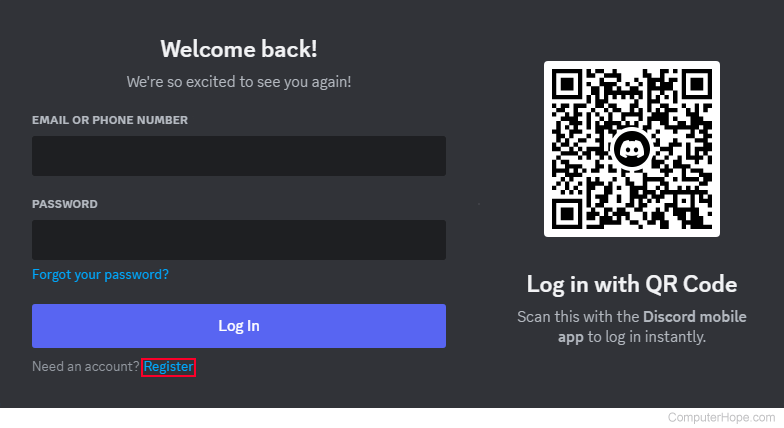
- Fill out the required fields and click the Continue button.
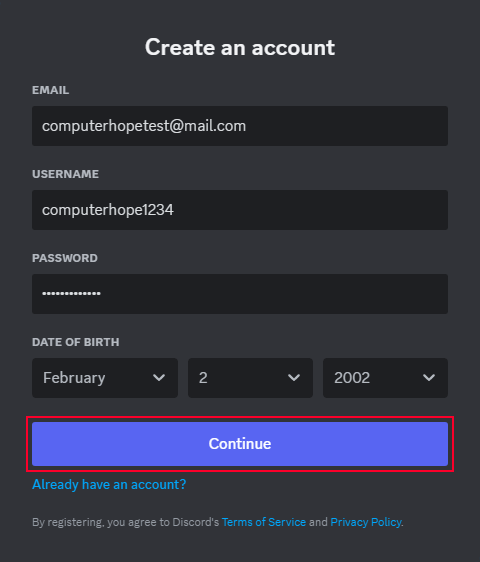
- Log in to the e-mail account you used to create the Discord account.
- Open the verification e-mail and click the Verify Email box.
How to create a Discord account using the mobile app
- Access the Google Play Store or iOS App Store on your mobile device, and download the Discord app.
- Open the Discord App.
- On the login screen, tap the Register button.

- Choose a sign-up method, fill out the center field, and tap Next.
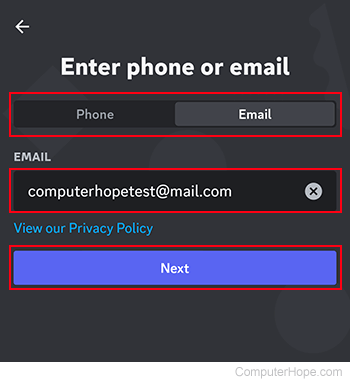
- Enter your desired username and password, then tap Next.
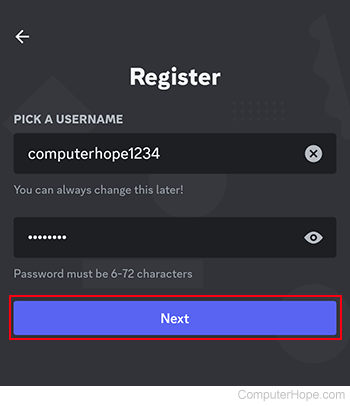
- Fill in your birthday and tap Create an account.
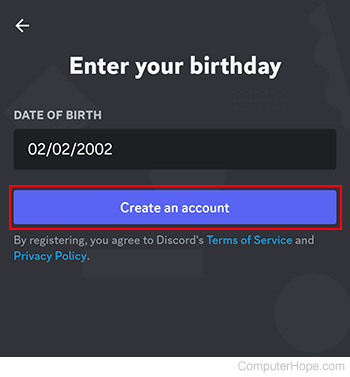
- Choose a profile picture (or tap SKIP) and tap Next.
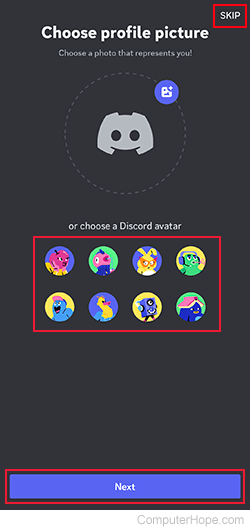
- If desired, check the box to be searchable on Discord using your mobile number or e-mail address, and tap Next.