Hibernate
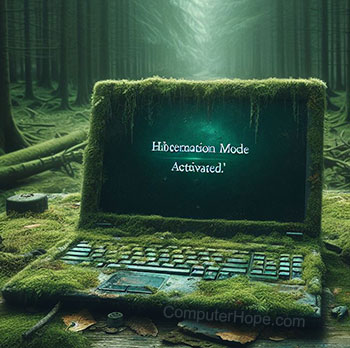
Alternatively called smart battery, hibernate is a utility designed for laptops to help protect its data if the battery stops working. When a laptop battery is about to run out of charge, hibernate moves data to permanent storage and properly shuts down the computer. Without some form of hibernation, a computer's data could become corrupt or lost when the device turns off unexpectedly. Hibernate can also be used as an alternative to powering down a computer when pressing the power button or closing a laptop lid.
If hibernation was entered because the battery lost its charge, it remains off until the computer is plugged in or the battery is swapped. Once the laptop has power again, it's restored to the state it was in before entering hibernation.
Newer Windows computers have replaced hibernate with InstantGo.
Differences between hibernate, sleep, and standby
Hibernate, sleep, and standby are all descriptions of power modes a computer can enter. Sleep and standby are modes are available for all computers that help conserve power when the user is away. For example, a computer may be set to sleep after detecting no interaction from the user for 15 minutes. Upon moving your mouse, the computer almost immediately wakes up. See our standby page for further information on this term.
Hibernate is a mode for portable computers that protects a computer's data when the battery is about to run out of charge. This mode may also be used when closing the lid on a laptop after it's done being used. Like sleep, hibernate also restores the device to its previous state when activity is resumed, but it takes more time.
Why use hibernate or sleep?
For users who want the computer to quickly return to where it was and are away frequently, sleep is the best option. However, if you're okay with waiting a little longer for the computer to return to its previous state, hibernate may be a better option because it saves more power. If you're going to be away from the computer for a long time (e.g., going to sleep), shutting down the computer saves the most power.
How to get out of hibernation mode
Plug the computer into a working power outlet or if your laptop or device supports a battery swap, swap the drained battery for a charged one. Once power is restored, wait a few seconds and press the power button.
HDPREP, Operating system terms, Phdisk, Power terms, Suspend
