Properties
Properties may refer to any of the following:
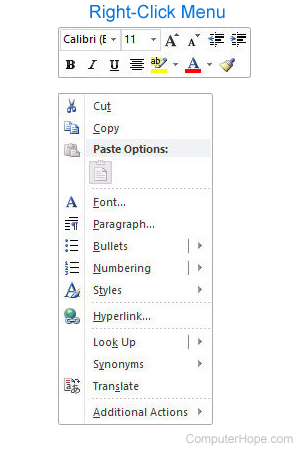
1. In general, properties are the settings of an object on a computer. For example, you could right-click highlighted text and view the properties of that text. The properties of a font or text could be the font size, font type, and color of the text.
As seen in the picture, this right-click menu gives you all the properties and options of the highlighted text. From this menu, you can change the font size, type, color, and other properties.
2. When dealing with files, file properties are pieces of information about that file, which can be accessed via a menu item (often called "Properties"). For example, in Microsoft Windows, you can access the properties of a file by right-clicking the file name and selecting Properties. Viewing the properties of a file displays a window similar to the example below, which displays information about the selected file.
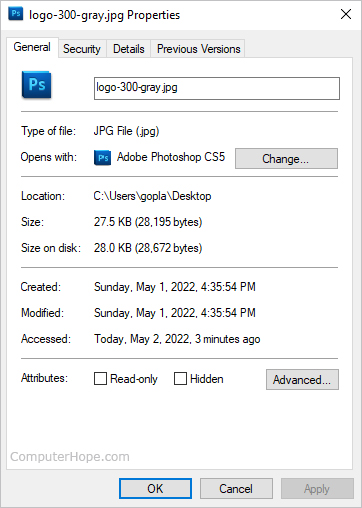
The file properties allow you to change the name, file extension, attributes, and icon of the file, and what program opens the file.
In Windows, press Alt+Enter when any file, shortcut, or other object is highlighted to open the Properties window for that object.
3. With programming, properties are special values included in a class/object, usually (depending on the language) set using get or set method calls. These are often thought of as a special case "in between" a regular data member and a method.
4. For computer operating systems, you can view the properties of its different parts to see how they are configured. In the Windows operating system, you can view the properties in the System Properties utility and through the Control Panel. In macOS, you can find some properties in the System Preferences utility.
5. With computer hardware, properties can refer to the type and attributes of the CPU (central processing unit), RAM (random-access memory), hard drive, and other hardware devices inside the computer. On a Windows or Mac computer, you can view the System Information utility to see computer hardware properties.
Class, Metadata, Object, Operating system terms, Programming terms, System Properties
