How to play a game over the Internet
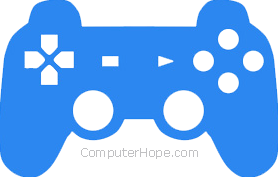
Internet gaming is a great way to pass the time, chat with friends, and possibly make some new ones. There are a wide variety of games that connect players to each other over the Internet. However, if you'd like to get into online gaming, there are a few things to consider. The following sections describe what is required for playing games over the Internet.
Does my PC meet the minimum requirements?
This question is pretty straightforward: if your computer can't run the game in the first place, you can't play it online. See the following page to determine what games your computer can run.
Does the game support multiplayer?
Before playing a game over the Internet, you must first determine whether or not the game includes a multiplayer option. For example, World of Warcraft (an MMORPG (massively-multiplayer online role-playing game)) most certainly does, whereas a story-driven game, such as Fallout 4, does not. Some games, like the Call of Duty series, are both; they have a single player campaign and multiplayer mode.
Is my Internet connection fast enough?
All modern games not only require a broadband connection but one that is fast enough to keep your gaming experience smooth and lag free. While many games work well enough with a connection with 3 Mbps, we recommend a connection speed of at least 5-6 Mbps.
How do I get into a game?
This process varies from game to game, but is usually similar. You create an account and use an in-game client or service to start up a match.
- Boot up your game and sign into your account.
- Locate the multiplayer option on the start screen.
- Choose your preferred settings (i.e., 5v5 or 10v10 player match), and you're on your way.
