Command+L
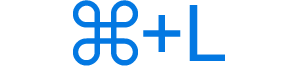
Alternatively called Cmd+L, Command+L is a keyboard shortcut most commonly used to align text with the left edge of a document (margin). Below are other programs that use this keyboard shortcut and related information.
How to use the Command+L keyboard shortcut
To use this keyboard shortcut, press and hold either Command key, and while continuing to hold, press L.
Command+L in macOS
In Apple's operating system, macOS, the Command+L keyboard shortcut creates an alias out of the currently-selected item
Command+L in an Internet browser
All major Internet browsers (e.g., Chrome, Edge, Firefox, Opera) pressing Command+L brings the address bar (location bar/omnibox) into focus.
Command+L in Excel and other spreadsheet programs
In Microsoft Excel and all other spreadsheet programs, pressing Command+L left aligns the contents of a cell.
Command+L in Microsoft PowerPoint
In Microsoft PowerPoint, the Command+L keyboard shortcut aligns an object or selected text with the left side of the slide.
Command+L in Word and other word processors
In Microsoft Word and other word processors, pressing Command+L left aligns the current paragraph.
Related keyboard shortcuts and keys
Below are links to related keyboard shortcuts and individual key pages.
