Ctrl+L
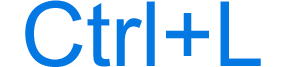
Alternatively called Control+L, ^l, and C-l, Ctrl+L is a keyboard shortcut most commonly used to align text with the left edge of a document (margin). Below are other programs that use this keyboard shortcut and related information.
How to use the Ctrl+L keyboard shortcut
To use this keyboard shortcut, press and hold either Ctrl, key and while continuing to hold, press L.
Ctrl+L in an Internet browser
All major Internet browsers (e.g., Chrome, Edge, Firefox, Opera) pressing Ctrl+L brings the address bar (location bar/omnibox) into focus.
Ctrl+L in Audacity
In Audacity, Ctrl+L silences highlighted sections of an audio track.
Ctrl+L in Excel and other spreadsheet programs
In Microsoft Excel and all other spreadsheet programs, pressing Ctrl+L opens the Create Table dialog box.
If you're editing the contents of a cell and press Ctrl+L, nothing will happen.
Ctrl+L in Microsoft PowerPoint
In Microsoft PowerPoint, Ctrl+L aligns an object or selected text with the left side of the slide.
Ctrl+L in Word and other word processors
In Microsoft Word and other word processors, pressing Ctrl+L left aligns the current paragraph.
Ctrl+L in Windows calculator
When used in the Microsoft Windows calculator, pressing Ctrl+L clears everything from the calculator memory. This keyboard shortcut is the same as pressing the MC (memory clear) button.
Ctrl+L in bash
When using the bash shell, you can clear the screen by pressing Ctrl+L.
Using Ctrl+L in PuTTY
With PuTTY, Ctrl+L clears the screen, similar to the clear command.
Related keyboard shortcuts and keys
Below are links to related keyboard shortcuts and individual key pages.
