Find
Find may refer to any of the following:
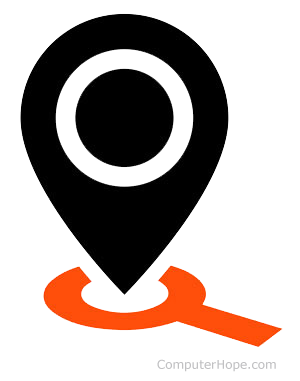
1. Find describes locating a specified text, file, document, or other objects on a computer, in a file, or on the Internet. For example, press the keyboard shortcut Ctrl+F now to open a find window and search for any text on this page. In Microsoft Word, press Ctrl+F to find specific text in a document.
In Internet browsers like Chrome and Firefox. Pressing the forward slash (/) opens find.
Generally, looking for text in a current document is called "find." However, to look for text in multiple documents or pages, it is called a "search" instead of find.
What can I find?
You can find any letters, numbers, or other characters in a document, web page, or file using the find option. If the search feature supports regular expressions, you could use regular expressions to find a pattern or condition of text. For example, you could search for all files starting with the letter "C."
What is the find symbol?
Software programs and keyboard keys may have a magnifying glass representing the find feature. For example, a program may have a magnifying glass icon that, when clicked, opens find.
The magnifying glass icon may also represent the search feature.
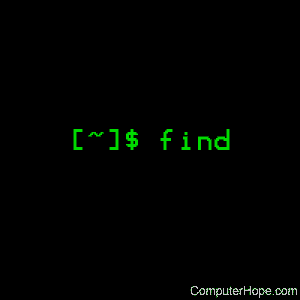
2. In a command line such as MS-DOS, Linux, or Unix, find is a command to help find information. See the command pages below for your operating system.
- See the find command page for MS-DOS and Windows command line commands.
- Information on the Linux command is available on our Linux find command page.
3. In Microsoft Excel and spreadsheets, FIND is a function that finds the starting position of a specific character, word, or number in a cell value. For example, using the following formula, if cell A3 contains the words "Computer Hope is awesome," the formula returns a value of 10, the starting position of the word Hope.
=FIND("Hope",A3)
See the following link for further examples and information with this function.
Ctrl+F, Find fast, Incremental find, Operating system terms, Query, Retrieve, Search, Software terms, Spotlight, Spreadsheet terms, Troubleshoot
