Alt code
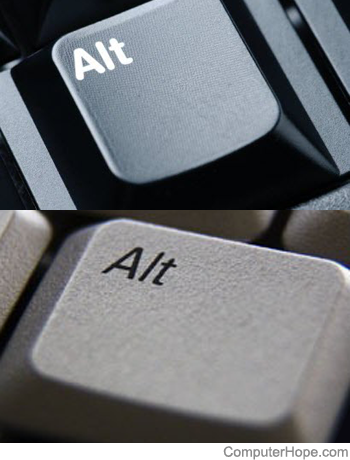
Utilized on IBM-compatible and Windows computers, Alt codes are key combinations used to produce special characters. They work by pressing either Alt key and typing a sequence of numbers on the numeric keypad. For example, pressing Alt+160 creates the accented letter "á."
In this example, the Alt code creates an "a" with an accent (á) in all programs that allow text to be typed. An Alt code is written as "Alt+number" (e.g., Alt+160), which indicates pressing Alt, and while keeping it pressed, type 1, 6, and 0 on the numeric keypad.
The code page 437 includes a large list of available Alt codes and their associated glyphs.
What is the number in an Alt code?
The number in an Alt code is the decimal value of the ASCII (American Standard Code for Information Interchange) character you want to create. For example, a capital "A" has a decimal value of 65. Knowing the decimal value lets you surmise that the Alt code for this character is Alt+65. See our ASCII page for the decimal values of all characters.
Commonly-accented letter Alt codes
The following table contains accented characters in various languages, their name or meaning, and Alt code.
When using Alt codes, Num Lock must be enabled, and you must use the number keys on the numeric keypad.
| Accented Letter | Alt Code | Name or meaning |
|---|---|---|
| á | 0225 | Lowercase "a" with an acute accent. |
| Á | 0193 | Uppercase "A" with an acute accent. |
| à | 0224 | Lowercase "a" with a grave accent. |
| À | 0192 | Uppercase "A" with a grave accent. |
| â | 0226 | Lowercase "a" with a circumflex. |
| Â | 0194 | Uppercase "A" with a circumflex. |
| å | 0229 | Lowercase "a" with a ring. |
| Å | 0197 | Uppercase "A" with a ring. |
| ã | 0227 | Lowercase "a" with a tilde. |
| Ã | 0195 | Uppercase "A" with a tilde. |
| ä | 0228 | Lowercase "a" with a diaeresis/umlaut. |
| Ä | 0196 | Uppercase "A" with a diaeresis/umlaut. |
| ā | 0257 | Lowercase "a" with the line (macron). |
| Ā | 0256 | Uppercase "A" with the line (macron). |
| æ | 0230 | Lowercase "ae" ligature. |
| Æ | 0198 | Uppercase "AE" ligature. |
| ç | 0231 | Lowercase "c" with a cedilla. |
| Ç | 0199 | Uppercase "C" with a cedilla. |
| č | 0269 | Lowercase Latin C with a caron. |
| Č | 0268 | Uppercase Latin C with a caron. |
| é | 0233 | Lowercase "e" with an acute accent. |
| É | 0201 | Uppercase "E" with an acute accent. |
| è | 0232 | Lowercase "e" with a grave accent. |
| È | 0200 | Uppercase "E" with a grave accent. |
| ê | 0234 | Lowercase "e" with a circumflex. |
| Ê | 0202 | Uppercase "E" with a circumflex. |
| ë | 0235 | Lowercase "e" with a diaeresis/umlaut. |
| Ë | 0203 | Uppercase "E" with a diaeresis/umlaut. |
| í | 0237 | Lowercase "i" with an acute accent. |
| Í | 0205 | Uppercase "I" with an acute accent. |
| ì | 0236 | Lowercase "i" with a grave accent. |
| Ì | 0204 | Uppercase "I" with a grave accent. |
| î | 0238 | Lowercase "i" with a circumflex. |
| Î | 0206 | Uppercase "I" with a circumflex. |
| ï | 0239 | Lowercase "i" with a diaeresis/umlaut. |
| Ï | 0207 | Uppercase "I" with a diaeresis/umlaut. |
| ī | 0299 | Lowercase "i" with the line (macron). |
| Ī | 0298 | Uppercase "I" with the line (macron). |
| ñ | 0241 | Lowercase "n" with a tilde. |
| Ñ | 0209 | Uppercase "N" with a tilde. |
| ó | 0243 | Lowercase "o" with an acute accent. |
| Ó | 0211 | Uppercase "O" with an acute accent. |
| ò | 0242 | Lowercase "o" with a grave accent. |
| Ò | 0210 | Uppercase "O" with a grave accent. |
| ô | 0244 | Lowercase "o" with a circumflex. |
| Ô | 0212 | Uppercase "O" with a circumflex. |
| ø | 0248 | Lowercase "o" with a slash. |
| Ø | 0216 | Uppercase "O" with a slash. |
| õ | 0245 | Lowercase "o" with a tilde. |
| Õ | 0213 | Uppercase "O" with a tilde. |
| ö | 0246 | Lowercase "o" with a diaeresis/umlaut. |
| ő | 0337 | Lowercase "o" with double acute accents. |
| Ö | 0214 | Uppercase "O" with a diaeresis/umlaut. |
| ð | 0240 | Latin small letter eth. |
| ß | 0223 | Ess-tsett. |
| ř | 0345 | Lowercase "r" with a caron. |
| š | 0353 | Lowercase "s" with a caron. |
| Š | 0352 | Uppercase "s" with a caron. |
| ú | 0250 | Lowercase "u" with an acute accent. |
| Ú | 0218 | Uppercase "U" with an acute accent. |
| ù | 0249 | Lowercase "u" with a grave accent. |
| Ù | 0217 | Uppercase "U" with a grave accent. |
| û | 0251 | Lowercase "u" with a circumflex. |
| Û | 0219 | Uppercase "U" with a circumflex. |
| ü | 0252 | Lowercase "u" with a diaeresis/umlaut. |
| Ü | 0220 | Uppercase "U" with a diaeresis/umlaut. |
| ū | 0363 | Lowercase "u" with a line (macron). |
| Ū | 0362 | Uppercase "U" with a line (macron). |
| ÿ | 0255 | Lowercase "y" with diaeresis/umlaut. |
Nothing happens when entering an Alt code
If nothing appears when entering an Alt code, you're most likely using the number keys in the row above the alphabet keys and not on the numeric keypad. If your computer keyboard doesn't have a keypad, you cannot enter Alt codes.
On desktop and laptop computers, press the Num Lock key to enable and disable the numeric keypad.
Alt code creates a different character
When entering an Alt code, your computer may return a character you didn't expect. The different character could be caused by any of the following reasons.
- The Alt code number was not entered correctly.
- The Alt code begins with a 0, and it was not entered. For example, the German Eszett character is created with the Alt code Alt+0223. If the zero is not entered, a different character appears.
- Num Lock is not enabled.
- That specific Alt key may not be working; try using the other one on the keyboard.
- The computer's operating system or program uses a different code page.
