Content-aware
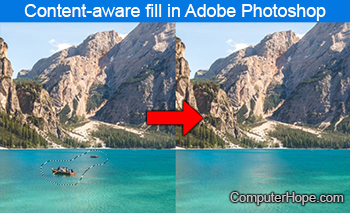
Content-aware describes any software tool that tries to automate tasks based on patterns it recognizes in images, videos, or audio. This phrase commonly describes the tools in the Adobe Creative Cloud suite of products. For example, the content-aware fill feature in Photoshop attempts to automatically remove an object from a picture by sampling pixels from the background. Similarly, After Effects can do the same to videos by applying this effect to every frame.
Content-aware can describe features in other programs, like the noise reduction tool in Audacity, which, once provided an audio noise sample, can remove that noise from an audio file.
For content-aware tools to work correctly, the sampled area must be fairly repetitive. For example, background noise from a ceiling fan is easier to remove than a baby crying. For images, the colors and textures found on surfaces (e.g., sky or water) can be more convincingly replicated than a brick wall with a mural.
How to remove objects in Photoshop using content-aware fill
To remove unwanted objects by sampling background pixels in Photoshop:
- Open an image in a new or existing Photoshop document.
- Using a selection tool like the lasso tool
 or pen tool
or pen tool  , draw a rough path around the object you want to remove.
, draw a rough path around the object you want to remove.
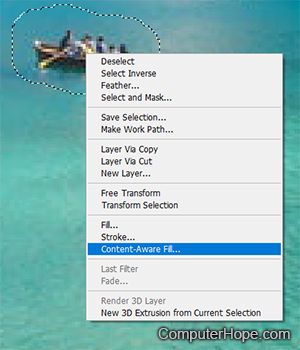
- Right-click inside the selection and click the Content-Aware Fill... option.
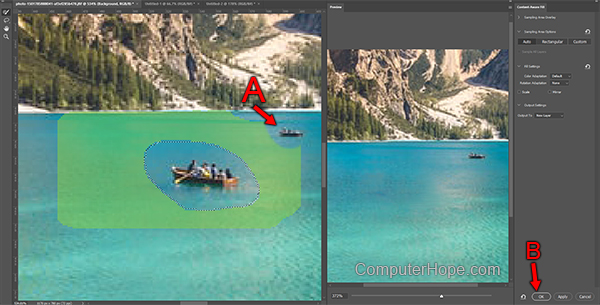
- Photoshop automatically tries to identify "background pixels" represented by a green overlay. Using the brush tool on the left of the window, erase any areas you don't want to be sampled as part of the background. In this image, we've erased the boat in the top-right corner (A) to leave only water selected.
- Once the preview image is to your satisfaction, select OK (B).
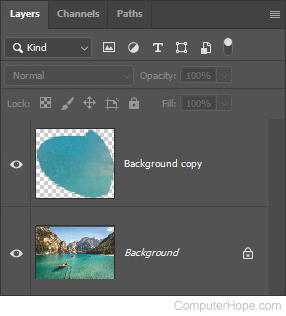
- When you've applied the changes, the original image layer is affected. Instead, a layer is created on top, allowing you to toggle the changes on and off as needed.
Lasso, Pen tool, Photoshop terms, Software terms, Sound terms, Video terms
