PCI
Short for peripheral component interconnect, PCI was introduced by Intel in 1992. The PCI bus came in 32-bit (speed of 133 MBps) and 64-bit versions and was used to attach hardware to a computer. Although commonly used in computers from the late 1990s to the early 2000s, PCI has since been replaced with PCIe (PCI Express).
Revisions came in 1993 to version 2.0 and in 1995 to PCI 2.1 as an expansion to the ISA (Industry Standard Architecture) bus. Unlike ISA and other earlier expansion cards, PCI followed the PnP (plug and play) specification and therefore did not require any jumpers or dip switches.
PCI overview
The picture below shows an example of PCI slots on a motherboard. As you can see, there are three PCI slots: PCI4, PCI5, and PCI6, and a CNR (communication and network riser) slot.
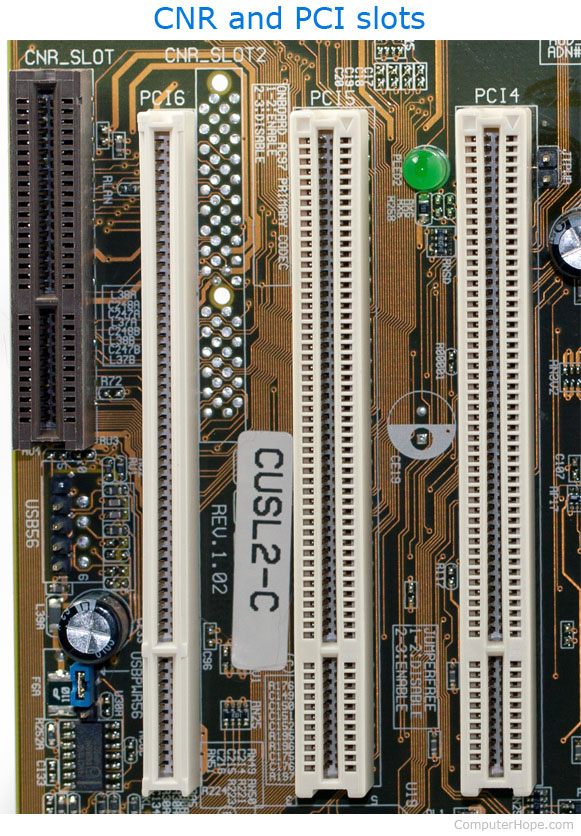
Examples of PCI devices
PCI device drivers
If you are looking for PCI drivers, you most likely need the drivers for a specific PCI device. For example, if you need a PCI Ethernet adapter driver, install the drivers for the network card. See our drivers overview for a listing of drivers.
How many PCI slots are on a motherboard?
The number of PCI slots depends on the manufacturer and model of the motherboard. Today, very few motherboards come with any PCI with the introduction of PCIe. Those few motherboards with PCI slots have between one and three PCI slots.
How can I add a PCI card if I don't have a PCI slot?
The computer's motherboard must have a PCI slot to connect a PCI card to a computer. As mentioned, some of today's computers no longer have a PCI expansion slot. If your motherboard does not have a PCI expansion slot, we recommend getting a more modern card supported by the motherboard.
Computer acronyms, Expansion slot, Hardware terms, Mini PCI, Motherboard terms, Obsolete, PCI-X, PIIX, PXI
