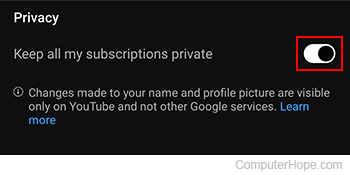How to change subscription privacy settings on YouTube

By default, other YouTube users can see the channels where you're currently subscribed. However, many users value their online privacy and don't want others to access this information. YouTube lets you to toggle the privacy settings related to the visibility of your subscriptions. To learn how to do so, choose the method you use to access YouTube and follow the steps in that section.
Adjust YouTube subscription privacy settings on a computer
This section contains steps for those who are using a desktop or laptop computer to access YouTube through the website.
- Access the YouTube website and click
 in the upper-right corner (if you're not already signed in to your YouTube account).
in the upper-right corner (if you're not already signed in to your YouTube account). - In the upper-right corner of the screen, click your profile icon.
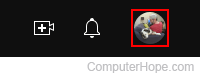
- Scroll to the bottom of the menu and select Settings.
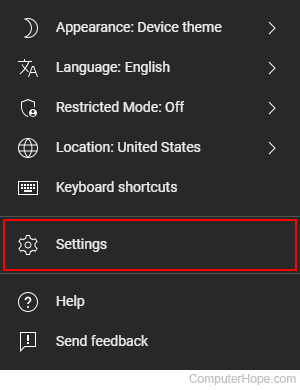
- On the left side of the screen, click the Privacy selector.
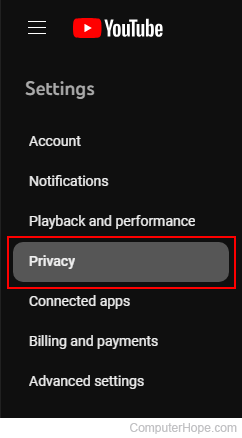
- In the Privacy section, to the right of Subscriptions, click the toggle switch next to Keep all of my subscriptions private to enable or disable this feature.
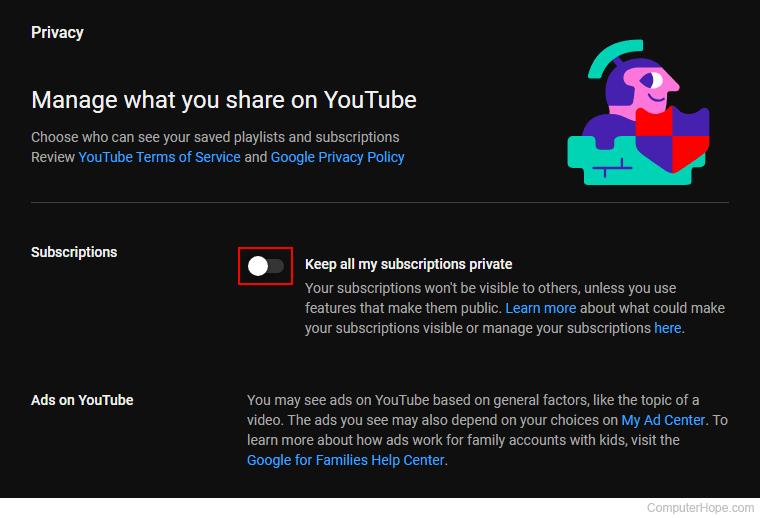
If you're interested in adjusting the settings for advertising privacy, click the My Ad Center link in the Ads on YouTube section.
Adjust YouTube subscription privacy settings on the mobile app
This section contains instructions for those who are accessing YouTube through the app on a mobile device, such as a smartphone or tablet.
- Open the YouTube app on your mobile device and sign in, if necessary.
- Tap the profile icon in the upper-right corner of the screen.
![]()
- Tap the Your channel selector.
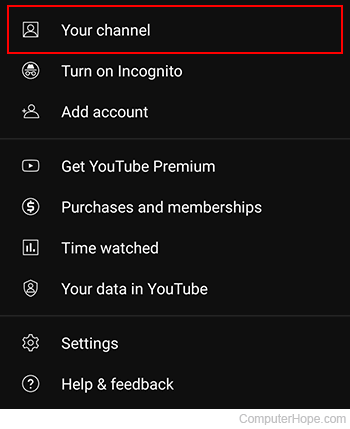
- On the right side, tap the Channel settings icon to edit your profile.
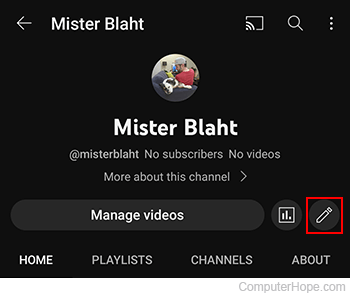
- On the Channel settings screen, under Privacy, tap the toggle switch next to Keep all my subscriptions private to enable or disable this feature.