Bit
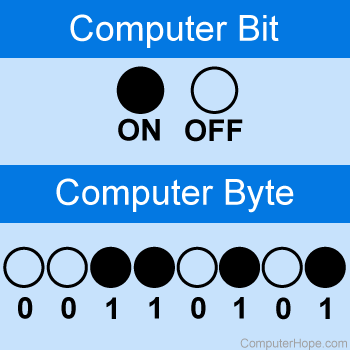
Sometimes abbreviated as b (lowercase), bit is short for binary digit. It's a single unit of information with a value of either 0 or 1 (off or on, false or true, low or high). Eight bits make a byte, as shown in the picture. So, if you had two bytes (word) it would be 16 bits (2 x 8=16), and 10 bytes would be 80 bits (10 x 8=80).
Because all information (even a single character) is larger than a bit; a byte is the smallest unit of measurement to measure a file.
What comes before a bit?
A bit is the smallest unit of computer measurement, which means nothing comes before a bit.
What comes after a bit?
A nibble comes after a bit. However, it's more common for a nibble to be skipped and for a byte to come after a bit.
Bits in a computer processor
With early computer processors (e.g., 8088 and 80286), the processors were 16-bit processors, which means the processors were capable of working with 16-bit binary numbers (decimal number up to 65,535). Anything larger and the computer would need to break up the number into smaller pieces. Later processors were 32-bit, which are capable of up to 32-bit binary numbers (decimal number up to 4,294,967,295). Today's computers are 64-bit, which are capable of up to 64-bit binary numbers (decimal number over 18 quintillion).
Bits in color
With colors, the bit color depth is calculated by 2 to the power of the bit color. In other words, an 8-bit color would be 2^8, which is 256 colors.
Bit vs. other data measurements
Below is a listing of byte values in comparison to other units of measurements. Using this chart, you can find how many bits are in other measurements. For example, you can see that there are 8 bits in a byte.
| Bit (b) | Value |
|---|---|
| Bit in a Bit (b) | 1 |
| Bits in a Nibble (N) | 4 |
| Bits in a Byte (B) | 8 |
| Bits in a Kilobit (Kb) | 1,000 |
| Bits in a Kilobyte (KB) | 8,000 |
| Bits in a Kibibit (Kib) | 1,024 |
| Bits in a Kibibyte (KiB) | 8,192 |
| Bits in a Megabit (Mb) | 1,000,000 |
| Bits in a Megabyte (MB) | 8,000,000 |
| Bits in a Mebibit (Mib) | 1,049,000 |
| Bits in a Mebibyte (MiB) | 8,389,000 |
| Bits in a Gigabit (Gb) | 1,000,000,000 |
| Bits in a Gigabyte (GB) | 8,000,000,000 |
| Bits in a Gibibit (Gib) | 1,000,000,000 |
| Bits in a Gibibyte (GiB) | 8,590,000,000 |
| Bits in a Terabit (Tb) | 1,000,000,000,000 |
| Bits in a Terabyte (TB) | 8,000,000,000,000 |
| Bits in a Tebibit (Tib) | 1,100,000,000,000 |
| Bits in a Tebibyte (TiB) | 8,796,000,000,000 |
| Bits in a Petabit (Pb) | 1,000,000,000,000,000 |
| Bits in a Petabyte (PB) | 8,000,000,000,000,000 |
| Bits in a Pebibit (Pib) | 1,126,000,000,000,000 |
| Bits in a Pebibyte (PiB) | 9,007,200,000,000,000 |
| Bits in an Exabit (Eb) | 1,000,000,000,000,000,000 |
| Bits in an Exabyte (EB) | 8,000,000,000,000,000,000 |
| Bits in an Exbibit (Eib) | 1,152,921,500,000,000,000 |
| Bits in an Exbibyte (EiB) | 9,223,372,040,000,000,000 |
| Bits in a Zettabyte (ZB) | 8,000,000,000,000,000,000,000 |
| Bits in a Yottabyte (YB) | 8,000,000,000,000,000,000,000,000 |
A bit is an acronym, shouldn't it be written in all uppercase?
Although "bit" is an acronym, it can be written in all uppercase like most acronyms or as all lowercase. When deciding what style to use for your writing, make sure to remain consistent. Like most style guides, Computer Hope chooses to write "bit" in all lowercase.
How do quantum computers use a bit?
Unlike today's computer, a quantum computer bit can be 1, 0, or both 1 and 0 at the same time. This type of bit is known as a qubit.
BER, Binary, Bitrate, Bit stuffing, Check bits, Computer abbreviations, Hard drive terms, Measurement, Nibble, Parity bit, Qubit, Start bit, Stop bit
