Command+X
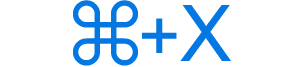
Alternatively called Cmd+X, Command+X is a keyboard shortcut most commonly used to cut a selected section of text, image, or other object. Below are other programs that use this keyboard shortcut and related information.
If you mistakenly cut something, press Command+Z to undo your last action and restore the object.
How to use the Command+X keyboard shortcut
To use this keyboard shortcut, press and hold either Command key, and while continuing to hold, press X.
Command+X in an Internet browser
In all major Internet browsers (e.g., Chrome, Edge, Firefox, Opera, Safari), pressing Command+X cuts editable text. For example, while in a text box, you could cut text and move it to another field using the paste function.
Command+X only works if the text is editable. If you tried to cut any of the text on this page (that is not editable), the keyboard shortcut does not work. However, you can copy text from a web page using the Command+C shortcut.
Command+X in Word and other word processors
In Microsoft Word and other word processors, pressing Command+X cuts any text, picture, or other object that is selected.
Command+X in Excel and other spreadsheet programs
In Microsoft Excel and other spreadsheet programs, pressing Command+X cuts any cell, text, or other object that is selected in the spreadsheet.
If you're editing the contents of a cell and press Command+X, nothing happens.
Command+X in Microsoft PowerPoint
In Microsoft PowerPoint, Command+X cuts any text, picture, or other object that is selected.
Related keyboard shortcuts and keys
Below are links to related keyboard shortcuts and individual key pages.
