Ctrl+H
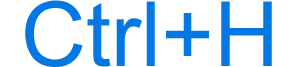
Alternatively written as Control+H, ^h, and C-h, Ctrl+H is a keyboard shortcut most commonly used to find and replace a character, word, or phrase. Below are other programs that use this keyboard shortcut and related information.
How to use the Ctrl+H keyboard shortcut
To use this keyboard shortcut, press and hold either Ctrl key, and while continuing to hold, press H.
Ctrl+H in an Internet browser
In most Internet browsers (e.g., Chrome, Edge, Firefox, Internet Explorer), pressing Ctrl+H opens the browser's history.
Ctrl+H in Microsoft Word
In word processors and text editors, Ctrl+H opens the find and replace tool that lets you search for a character, word, or phrase and replace it with something else.
If you only want to find text and not replace, use the Ctrl+F shortcut.
Ctrl+H in Google Docs
Pressing Ctrl+H in Google Docs opens find and replace instances of words, phrases, or numbers in the document.
Ctrl+H in Microsoft Excel
Pressing Ctrl+H while in a Microsoft Excel spreadsheet opens the find and replace tool.
The Shift+F5 keyboard shortcut performs the same function.
Ctrl+H in Microsoft PowerPoint
In Microsoft PowerPoint, in the Slide Show view, Ctrl+H hides the cursor or any activated tools, like the pen or highlighter.
Ctrl+H in Windows calculator
When used in the Microsoft Windows calculator, pressing Ctrl+H displays the history of everything entered into the calculator.
Related keyboard shortcuts and keys
Below are links to related keyboard shortcuts and individual key pages.
