Ctrl+O
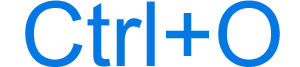
Alternatively called Control+O, ^o, and C-o, Ctrl+O is a keyboard shortcut most commonly used to open a URL (uniform resource locator), document, image, or other file types. Below are other programs that use this keyboard shortcut and related information.
This page covers the Ctrl+O (letter 'O') shortcut and not the Ctrl+0 (zero) shortcut.
How to use the Ctrl+O keyboard shortcut
To use this keyboard shortcut, press and hold the left or right Ctrl key, and while continuing to hold, press O.
Ctrl+O in an Internet browser
In all Internet browsers, pressing Ctrl+O brings up the Open window, which lets you open a file from your computer.
Ctrl+O in Excel and other spreadsheet programs
In Microsoft Excel and all other spreadsheet programs, pressing Ctrl+O brings up the Open window, allowing you to load an existing spreadsheet stored on your computer.
Ctrl+O in Microsoft PowerPoint
In Microsoft PowerPoint, Ctrl+O brings up the Open window, allowing you to load an existing presentation stored on your computer.
Ctrl+O in Microsoft Word
In Microsoft Word and other word processors, pressing Ctrl+O brings up the Open window, allowing you to load an existing document stored on your computer.
Ctrl+O in Google Docs
Pressing Ctrl+O in Google Docs opens a new file from the user's Google Drive.
Related keyboard shortcuts and keys
Below are links to related keyboard shortcuts and individual key pages.
