Microsoft Copilot
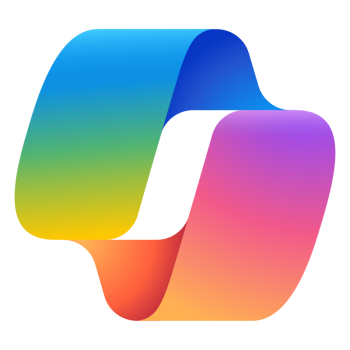
Microsoft Copilot, also called Copilot, is a GenAI (generative artificial intelligence) tool that helps create content based on user input. Developed by Microsoft, it was released as Bing Chat in February 2023 and later changed to Copilot. It utilizes the GPT-4 LLM (large language model) from OpenAI, and is available through an Internet browser or the Windows 11 app.
GitHub Copilot and Microsoft Copilot are different GenAI tools. GitHub's version is designed to help users with developing program code only.
How does Copilot work?
Copilot works by utilizing patterns in text and programming code built by analyzing information gathered from the Internet and other sources. Using the GPT-4 LLM means Copilot can reference information from thousands of people and data repositories to respond. When a user asks a question, Copilot breaks down the question, evaluates each word and their ordering, and crafts a response using its database of information to answer questions accurately.
How do I access Copilot?
Microsoft primarily designed Copilot to be accessible and used in Windows 11. However, if you do not have Windows 11, the Copilot service is still available through an Internet browser.
Copilot for everyone
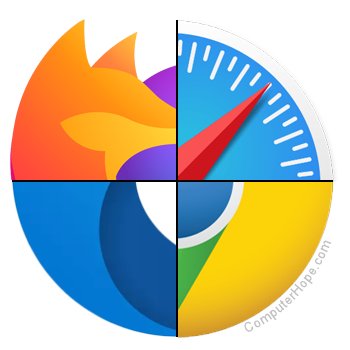
All computer users can access and use Copilot through their favorite Internet browser. Click the link below to access the Copilot website in your browser.
In the Ask me anything text field at the bottom of the Copilot page, type a question and press Enter.
Additionally, Microsoft Copilot is available as a mobile app for Android devices, iPads, and iPhones. Download and install the app from your device's app store.
Copilot for Windows 11
In Windows 11, a Copilot app is available, accessed by clicking the Copilot icon on the far right side of the taskbar.
![]()
In the app window, type a question in the Ask me anything text field and press Enter.
As of April 2024, the Copilot app in Windows 11 is a public preview version. Microsoft may change the look, functionality, and location of the app while in preview.
Additionally, Microsoft Edge features a Copilot button at the top-right corner of the browser window. Click that button to open the Copilot browser app.
![]()
In the slide-out app window, type a question in the Ask me anything text field at the bottom and press Enter.
Copilot capabilities
The following list contains the top features and capabilities of Copilot:
- Choose between three conversation modes: Creative, Balanced, or Precise.
- Answer everyday questions for nearly any topic.
- Provide examples of code snippets for almost any programming language.
- Help create content in Microsoft Office 365 applications, including Word, Excel, and PowerPoint (Copilot Pro only).
- Reduce the clutter in an Outlook e-mail Inbox (Copilot Pro only).
- Transcribe voice conversations to text in a Microsoft Teams meeting (Copilot Pro only).
Copilot limitations
Like ChatGPT and Google Bard, Copilot has some limitations. Here are a few of them:
- Incorrect information - Copilot is only as good as the information it collects and what it decides to use. Since its source of information is the Internet and written by other users, it may answer questions incorrectly.
- Recent events and knowledge - Copilot is only as smart as when its language models were created. With GPT 4.0, the information gathered is current up to March 2023. Anything that happened after that date is mostly unknown.
- Inappropriate questions not answered - Copilot does not answer inappropriate or dangerous questions. If you ask how to make a weapon to hurt people, Copilot does not tell you how to do so.
What is the Copilot key?
The Copilot key is a computer keyboard key introduced in January 2024. When pressed, Copilot opens on computers running Microsoft Windows.
How much does Copilot cost?
The standard, or basic, version of Microsoft Copilot is free for everyone. To gain additional features, including integration with Microsoft 365 applications and quicker answers during peek usage time, Copilot Pro is available for $20/month.
AGI, AI, AI PC, Artificial intelligence terms, ChatGPT, GPT, Internet terms
