What are the most misused computer words?
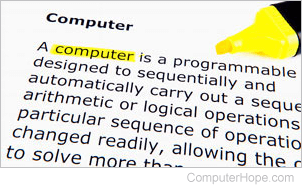
There are thousands of abbreviations, terms, and words associated with computers. We should know: At Computer Hope, we have over 15,000 terms in our computer dictionary. Understanding every computer term is impossible, so, understandably, many are misused.
Below are the most commonly misunderstood and misused computer terms. We created this list starting with common mistakes people sometimes make when discussing computers.
Memory and storage
It's common for computer users not to know the difference between memory and storage. Both areas can store data; however, how they store data differs. Memory is volatile; if the computer loses power, any data stored in memory is lost. All storage is non-volatile, meaning the data is stored regardless of whether the computer has power. When discussing a computer's memory, you're most likely referring to its RAM (random-access memory). When discussing computer storage, you refer to the HDD (hard disk drive), SSD (solid-state drive), or other storage devices.
Your computer memory is always a smaller value than your computer storage. For example, you may have a 500 GB hard drive (storage) and 16 GB of RAM (memory).
Internet, online, and web
Some people incorrectly believe that everything they do online occurs on the "Internet." However, when you visit a website like this one, it's occurring on the WWW (World Wide Web), which is only part of the Internet. The Internet is what connects all computers in a global network. The WWW encompasses all the websites and services on web servers connected to the Internet.
While on the Internet, you browse the WWW using a browser. When reading e-mail that's not done through the browser, you're using an e-mail client.
Today, many also improperly think "being online" is the same as being "on the Internet." However, being online refers to any successful connection between one or more devices on a network — but not necessarily the Internet. In other words, you're also online when connecting to a local network or establishing a direct connection between two computers.
Copy, download, move, and upload

Today, many computer users have grown up with the Internet and use the term "download" when they copy a file. However, "copy," "download," "move," and "upload" all have different meanings.
If you send files to a different computer on a network (Internet), you're "uploading." If you're getting a file from another computer, you're "downloading." When making copies of a file on the computer (creating a second file whose contents are the same as the first), you're "copying" that file. When changing the location of a file on a computer, you're "moving" that file.
For example, copying a file from a computer to a USB drive is not "downloading" or "uploading" the file because it's on the same computer.
CPU, computer, and monitor
A computer is comprised of many parts, and a CPU is not short for "computer" or the system unit (entire computer). CPU stands for "central processing unit," is located inside the computer, and is essential to its operation.
The actual CPU is a small chip inside the system unit. Depending on the CPU model, it can be as small as your thumbnail or as large as several postage stamps.
Below is a diagram of a desktop computer with labels showing each major external component. For information about the central processing unit, see our dedicated CPU page.
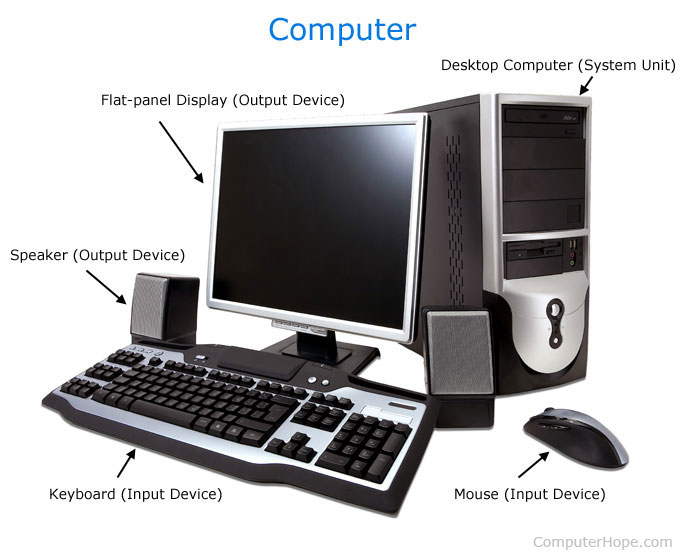
Bits and bytes
Computers have several sizes and speeds, making remembering everything difficult. When dealing with computer measurements, capitalization is important. Uppercase and lowercase letters can refer to different measurement units.
For example, "MB" is a megabyte, and "Mb" (lowercase b) is a megabit. (There are eight bits in a byte and eight megabits in a megabyte.)
The size of memory or storage (e.g., RAM module or SSD drive) is usually measured in bytes, but transmission speeds (e.g., Internet connection speed) are often measured in bits.
See our measurements page for all computer-related measurements.
Data vs. information

The terms "data" and "information" are similar in meaning. Although some might argue they mean the same thing, there is an important distinction between them.
Data is a set of values collected as input (measurements or answers to questions). Those values can be binary, characters, numbers, strings containing words or phrases, or another data type. A computer or a human can process data, but until it's processed, it doesn't "inform" any conclusions and has little meaning.
Information is processed data (into an understandable "form") so a human can comprehend it, draw conclusions from it, and make decisions based on it.
Please see the following link for further information and examples.
Boot, open, run, start, and install
How a computer first "starts up" and how programs are "opened" or "run" can be confusing. When a computer is turned on, it boots to the OS (operating system). After the operating system is loaded, a program must be installed on the computer's storage drive before it can run. After the program is installed, it can run (execute): the operating system loads it to memory (where it runs faster) to perform its tasks.
If the program is designed to work with a particular type of file (e.g., a spreadsheet), the program can open those files for reading and writing. "Reading" data from a file means accessing it on the disk to find out what it contains and loading that data to memory. "Writing" means saving (storing changes) to the file on disk.
App vs. program
When smartphones introduced apps, it caused a lot of confusion about the difference between an "app" (short for application) and a "program."
In general, an "application" is a program with a UI (user interface) that accepts input from a human. Applications running on a desktop or laptop may be called "applications" or "programs."
However, in modern usage, the abbreviated term "app" usually refers to an application designed to run on a smartphone, tablet, or a specialized computer (e.g., Chromebook).
When used as a verb, "program" describes a programmer creating an application.
Some applications are loaded directly from websites and run only in a web browser. These are called "web apps."
USB drive names

There are over a dozen names computer users (and companies) have for a USB flash drive. These include "flash drive," "flash stick," "jump drive," and "thumb drive."
Although all these names mean the same thing, we recommend using "USB flash drive" since it's the most common.
Download vs. streaming
As more people get faster Internet connections, with broadband in their homes or 4G/5G data connections to their smartphones, it's now common to stream most media. Streaming is different from downloading. When you download something online, it must be completed before it can be used or viewed. However, streaming lets you view the media as it's downloading.
For example, to download a video clip, it must be completely transferred to your device before viewing it. But, when you stream a video (e.g., a YouTube video), it begins playing almost immediately after enough of the media is downloaded.
When you stream anything, data is still transferred to your computer. However, it's being done incrementally, so you can view content in real-time. Streaming technology only requires small portions of the entire file before its contents can be displayed.
If your connection can't download the media fast enough, you may encounter buffering, which pauses playback to wait for more of the media to be downloaded.
Hard drive and SSD

Most modern computers use an SSD (solid-state drive) as their primary storage device, not a traditional HDD (hard disk drive). When speaking casually, an SSD may sometimes be called a "disk drive" or "hard drive."
However, an SSD does not contain disks (spinning magnetic platters) like a traditional HDD. An SSD has flash memory and no moving parts, making it "solid-state."
Therefore, refer to an SSD as an "SSD" or a "drive" instead of a "hard drive" or "disk drive."
Connector, jack, plug, and port
Many consider the terms connector, jack, plug, and port interchangeable. However, each of these terms is different. See the following page for full information on the differences between them.
Modems and router
Users who didn't grow up with dial-up Internet may be unaware there are different types of modems and that a router is different than a modem. Modem is short for modulator/demodulator and is a device that takes one signal and converts it to another. With a dial-up modem, it takes your computer's digital signal and converts it to an analog signal used by telephone landlines.
Today's broadband connections still use a modem, except they change the signal from the network card or Wi-Fi adapter to another signal used with coax cable, fiber, or another cable. Although these devices perform a similar function, they are different; one is a network controller, and the other provides access to the Internet. We try to help prevent confusion by writing "dial-up modem" or "broadband modem." See our modem page for a full explanation of both.
To add to the confusion, many broadband modems provided by an ISP (Internet service provider) are now also routers. Although a router and modem may be combined into a single unit, they are still different devices. The router is responsible for directing (routing) the data coming to and from each computer in your network with the Internet. See our router page for further information.
Google, Chrome, and Chromebook
Google is a computer company that makes the Google search engine, the Google Chrome browser, and the Chromebook, a laptop computer. Although these products may share the Google and Chrome names, they should be treated and called by their unique names, not only Google or Chrome.
Disc vs. disk
When describing a computer with an HDD (hard disk drive) and an optical disc drive, it's common to confuse the spellings of disk and disc. Any magnetic media (e.g., hard drive) is spelled with a "k" (disk), and any optical media (e.g., CD (compact disc) or DVD (digital versatile disc)) is spelled with a "c" (disc). There is no such thing as a "hard disc drive."
