Apple Music

Released in 2015, Apple Music (sometimes called Apple Music app) is a music streaming service for iOS, macOS, Windows, and Android devices. Apple released this service to compete with other popular music streaming services, such as Amazon Music, YouTube Music, Pandora, and Spotify.
A free platform, Apple Music allows users to play songs purchased in iTunes or from shuffled playlists and stations based on songs or artists they prefer. A paid subscription is also available that removes advertisements and allows users the option to play any song without limitations.
Apple Music comes pre-installed on iPhones and iPads. It is also available on the Google Play Store and through the iTunes application for Windows and macOS computers.
How to open Apple Music in macOS
Below are steps to open Apple Music on a desktop or laptop running macOS Catalina and newer versions.
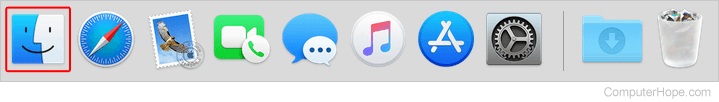
- On the left side of the screen, under the Favorites section, click the
 selector.
selector. - In the section to the right, scroll down and click the Music icon.
![]()
Amazon Music, Apple earbuds, Apple terms, Google Play Music, Music, Software terms, Sound terms
