Ctrl+I
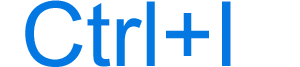
Alternatively written as Control+I, ^i, and C-i, Ctrl+I is a keyboard shortcut most commonly used to italicize and unitalicize text. Below are other programs that use this keyboard shortcut and related information.
How to use the Ctrl+I keyboard shortcut
To use this keyboard shortcut, press and hold either Ctrl key, and while continuing to hold, press I.
Ctrl+I in Adobe Photoshop
In Adobe Photoshop, pressing Ctrl+I inverts the colors on a picture.
Ctrl+I in an Internet browser
In Firefox, pressing Ctrl+I opens the Page Info window. In Microsoft Internet Explorer, it opens the favorites sidebar.
Ctrl+I with Microsoft Word
With Microsoft Word, word processors, and text editors, Ctrl+I performs different functions based on highlighting. If no text is highlighted, pressing this keyboard shortcut turns the italic feature on or off at the cursor's location. If text is highlighted, pressing Ctrl+I changes that content's appearance between italicized and unitalicized.
Ctrl+I in Google Docs
Pressing Ctrl+I in Google Docs makes the highlighted text italicized.
Ctrl+I in Excel and other spreadsheet programs
In Microsoft Excel and most other spreadsheet programs, pressing Ctrl+I when a cell(s) is highlighted will italicize or unitalicize its contents. When editing a cell with no selected text, Ctrl+I toggles the italics feature on and off at the cursor's location.
You can also use the Ctrl+3 shortcut to italicize text in Excel.
Ctrl+I in Microsoft PowerPoint
Pressing Ctrl+I in Microsoft PowerPoint performs different functions depending on your current view. In the Normal view, it italicizes the highlighted text. In the Slide Show view, it changes the normal cursor to the highlighter tool.
Ctrl+I in Windows Media Player
Pressing Ctrl+I captures a screenshot of the video or movie being watched in Windows Media Player.
Related keyboard shortcuts and keys
Below are links to related keyboard shortcuts and individual key pages.
