Ctrl+B
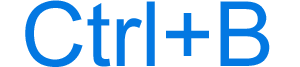
Alternatively written as Control+B, ^b, and C-b, Ctrl+B is a keyboard shortcut most commonly used to toggle bold text on and off. Below are other programs that use this keyboard shortcut and related information.
How to use the Ctrl+B keyboard shortcut
To use this keyboard shortcut, press and hold either Ctrl key, and while continuing to hold, press B.
In many programs, this keyboard shortcut has two purposes: to change highlighted text to bold or unbold (depending on its current state), or start typing bold text at the cursor's location.
Ctrl+B in an Internet browser
The Ctrl+B keyboard shortcut can serve different purposes depending on the Internet browser. In Firefox and Netscape, Ctrl+B displays the bookmarks. In Internet Explorer, Ctrl+B displays the favorites folder.
Ctrl+B in Excel and other spreadsheet programs
In Microsoft Excel and all other spreadsheet programs, pressing Ctrl+B when a cell(s) is selected will bold or unbold it. If you're editing the contents of a cell with no selected text, Ctrl+B toggles bold on and off.
Ctrl+B in Microsoft PowerPoint
Pressing Ctrl+B in Microsoft PowerPoint bolds the highlighted text.
Ctrl+B in Microsoft Word
In Microsoft Word and other word processors, highlighting text and pressing Ctrl+B makes the text bold. If the text is already bold, pressing Ctrl+B unbolds the text. Pressing Ctrl+B without anything highlighted starts typing bold text at the cursor's location.
Ctrl+B in Google Docs
Pressing Ctrl+B in Google Docs makes the highlighted text bold or unbold.
Control+B in Apple iTunes
With Apple iTunes, pressing control+B shows and hides the file menu bar.
Related keyboard shortcuts and keys
Below are links to related keyboard shortcuts and individual key pages.
